Precautions
On safety
-
The nameplates are located on the bottom exterior of the unit and the surface of the USB AC adaptor.
-
The MAC address of the Wi-Fi® network is located on the bottom exterior of this unit.
-
Before using the USB AC adaptor, be sure that the operating voltage is identical with that of your local power supply.
| Where purchased | Operating voltage |
| All countries/regions | 100 V – 240 V AC, 50 Hz/60 Hz |
On turning the wireless function on/off
The wireless function of this unit turns on when you turn on the unit by pressing the  (on/standby) button.
(on/standby) button.
To turn off the wireless function, turn off the unit by pressing the  (on/standby) button.
(on/standby) button.
If you are using the Network Standby function, turn off the Network Standby setting by using “Sony | Music Center” before turning off this unit.
On temperature rise
-
If the unit is used for an extended period of time, the temperature of the unit and the USB AC adaptor will rise. This is not a malfunction.
On placement
-
The speaker unit, built-in amp, and cabinet are precisely tuned. Do not dismantle, modify, etc.
-
Do not insert foreign objects from the opening of the speaker unit.
-
Do not splash water onto this product and the supplied accessories. Those are not waterproof.
-
Do not leave the unit in a place subject to high temperatures, such as direct sunlight, near a heat source or under lighting equipment.
-
Do not use or leave the unit in a car.
-
Do not set the unit in an inclined position. Otherwise, the unit’s vibrations may cause it to fall, leading to a malfunction, damage, or reduced performance.
-
Use caution when placing the unit on a specially treated (waxed, oiled, polished, etc.) surface, as staining or discoloration may result.
-
Depending on the placement situation, the unit may fall or drop. Do not leave any valuable objects near the unit.
-
When carrying the unit, be careful of the following.
-
Do not leave any objects susceptible to magnetism (cash cards, etc.) near the unit.
-
Do not grip the organic glass cylinder.
-
Do not hit the unit against objects.
-
-
If the unit becomes dirty, wipe the cabinet with a soft cloth dampened with mild detergent. Do not use benzine, alcohol, thinner, detergent, etc., because they will damage the surface finish. For information on cleaning the organic glass cylinder, see “On handling the organic glass cylinder.”
On organic glass
The unit uses organic glass.
Misusing the organic glass may cause the glass to break, cause injury, or sometimes lead to blindness. It may also have adverse effects on the sound quality, illumination, etc. To avoid an accident, be sure to adhere to the following.
-
Do not grasp the organic glass directly with your hands or lift it.
Grasping the organic glass to lift the unit may damage the unit or cause injuries if the unit falls.
-
Do not subject the unit to strong impacts, such as dropping it from a high place, hitting it against something, or stepping on it. If you hit the unit against a hard object, even without strong force, the organic glass may break, crack, chip, or warp, causing failure or low performance.
-
Do not scratch the organic glass.
Small cracks and chips can cause the organic glass to break. If the glass cracks but does not immediately break, it may break suddenly at an unexpected time. Small chips, small cracks and large cracks can have a strong negative impact on sound quality, illumination, and other functions.
-
Do not subject the unit to extreme temperature changes.
The organic glass is not heat resistant. Do not place the unit near or on top of hot objects.
Extreme temperature changes may cause the glass to break or warp.
If you notice any cracks, chips, breaks, or other abnormalities in the organic glass cylinder, contact your nearest Sony dealer.
On handling the organic glass cylinder
-
Without using strong force, brush away dust with a soft brush or feather duster, and use the supplied cleaning cloth to wipe the organic glass clean. (Do not use a scrubbing brush, sponge, etc.)
-
If the organic glass is oily or covered in fingerprints, breathe onto it and use the supplied cleaning cloth to wipe it off.
-
If the organic glass is exceptionally dirty, wipe it with the supplied cleaning cloth that has been dampened with cold water.
-
Do not use benzine, alcohol, thinner, detergent, etc., because they will damage the surface finish.
-
Do not dismantle the unit, because it may cause performance and sound quality deterioration.
On the organic glass cylinder illumination
-
Do not look directly into the illumination.
Notes on the USB AC adaptor
-
When connecting or disconnecting the USB AC adaptor, turn off the unit beforehand. Otherwise, it may cause malfunction.
-
Use only the supplied USB AC adaptor and micro-USB cable. To avoid damaging the unit, do not use any other USB AC adaptor.
Polarity of the plug
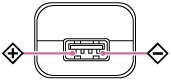
-
Plug the USB AC adaptor into a nearby AC outlet. In the case of a problem, unplug it from the AC outlet immediately.
-
Do not install the USB AC adaptor in a confined space, such as a bookcase or built-in cabinet.
Others
-
Do not use or leave the unit in an extremely cold or hot environment (temperature outside the range of 5 °C – 35 °C (41 °F - 95 °F)). If the unit is used or left in outside the above range, the unit may automatically stop to protect internal circuitry.
-
At high temperature, the charging may stop or the volume may reduce to protect the battery.

