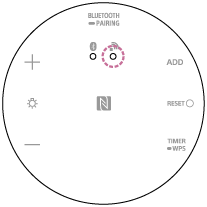Using a smartphone to connect to Wi-Fi
- Install “Sony | Music Center” on a smartphone.

- Connect your smartphone to a Wi-Fi router.
- Connect your smartphone with the speaker via BLUETOOTH wireless technology.
- Connect to Wi-Fi by following the on-screen instructions in “Sony | Music Center.”
Some wireless LAN routers have multiple SSIDs. Always connect the smartphone and speaker to the same SSID.
- Check that the network indicator lights up white.
Connecting to Wi-Fi is complete.