Calibrating speaker positioning (Speaker Relocation)
You can calibrate speaker positioning (configuration angle of each speaker from the measurement position) to improve the surround effect.
-
Select [Setup] - [Speaker Setup] from the home menu.
-
Select [Speaker Relocation].
-
Select the setting you want.
-
Type A: Places surround back speakers on the back wall in addition to those speakers in Recommendation ITU-R for 5.1 channel speaker placement.
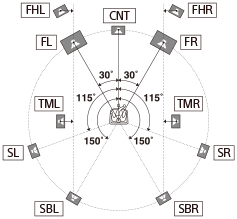
-
Type B: Places four surround speakers at virtually identical angles, according to Recommendation ITU-R for 7.1 channel speaker placement.
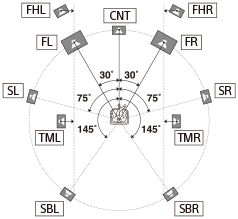
- Off: Speaker positioning is not relocated.
-
Type A: Places surround back speakers on the back wall in addition to those speakers in Recommendation ITU-R for 5.1 channel speaker placement.
Note
- This function does not work in the following cases.
- [Direct] is being used and an analog input is selected.
- There are no surround back speakers and [Surround Speaker Position] is set to [Front].
- When [In-Ceiling Speaker Mode] is set to [Front & Center] or [Front].
- Perform Auto Calibration before you use this function.

