Shooting still images
- Select the desired shooting mode by pressing the MODE (Mode) button and using the control wheel, and then press the center of the control wheel.
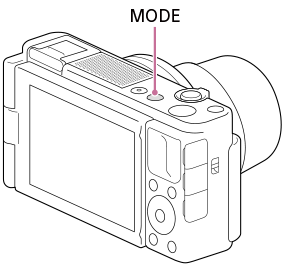
- Adjust the monitor angle, and hold the camera.
- Enlarge images with the W/T (zoom) lever when shooting.
- Press the shutter button halfway down to focus.When the image is in focus, a beep sounds and the indicator (such as
 ) lights up.
) lights up.
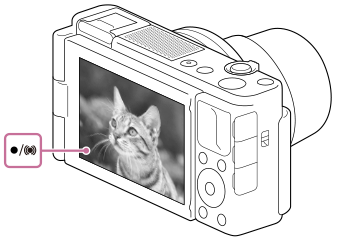
- The shortest shooting distance is approximately 5 cm (0.16 ft.) (W), 30 cm (0.98 ft.) (T) (from the lens).
- Press the shutter button fully down.
To shoot images with the focus locked on the desired subject (Focus-lock)
Shoots images with the focus locked on the desired subject in auto focus mode.
- MENU →
 (Camera Settings1) → [Focus Mode] → [Single-shot AF] or [Automatic AF].
(Camera Settings1) → [Focus Mode] → [Single-shot AF] or [Automatic AF]. - Place the subject within the AF area and press the shutter button halfway down.

The focus is locked.
- If it is difficult to focus on the desired subject, set [Focus Area] to [Center] or [Flexible Spot].
- Keep pressing the shutter button halfway down, and place the subject back in the original position to re-compose the shot.

- Press the shutter button down fully to take the picture.
Hint
- When the product cannot focus automatically, the focus indicator flashes and the beep does not sound. Either recompose the shot or change the focus setting. In the [Continuous AF] mode,
 (focus indicator) lights up and the beep indicating successful focusing does not sound.
(focus indicator) lights up and the beep indicating successful focusing does not sound. - An icon indicating that data is being written is displayed after shooting. Do not remove the memory card while the icon is displayed.
Note
- When the subject is moving, you cannot lock the focus even if [Focus Mode] has been set to [Automatic AF].

