About wide area tap
Wide area tap is a function that detects vibration around the ears with the acceleration sensors that are built into the headset and determines the tap operations.
By tapping not only the headset unit but also the areas around the ears where the headset is worn, you can perform various operations such as music playback or phone calls.
The range in which the headset can detect tap operations is from around the tragus to the lower side and sideburn.
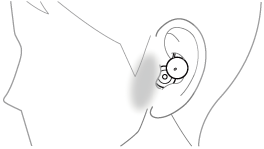
When tapping, use your forefinger to perform a harder tap within the tap detection area.

Some available operations
| Left | Right | |
|---|---|---|
| Tap twice |
|
|
| Tap 3 times |
|
|
About the instruction manual video
Watch the video to find out how to use wide area tap.
https://rd1.sony.net/help/mdr/mov0040/h_zz/
Hint
- In addition to tapping around your ear, tap operations are detected when you tap the headset unit.
- If the tap operations cannot be easily detected, tap a little harder while adjusting the tap position.
- When tapping the headset or the area near your ear 2 or 3 times, tap it quickly with an interval of about 0.2 seconds between taps.
- You can change the function assignments to the right unit of the headset using the “Sony | Headphones Connect” app.
Note
- When the headset is not worn in your ears, tap operations cannot be detected.
- The headset may not work properly due to coughing or when attaching/detaching accessories around the ears. When the headset is not working properly, turn the wide area tap off using the “Sony | Headphones Connect” app.
- The operations when connected to the USB transceiver may vary depending on the version of the Microsoft Teams app.

