Connecting the headset to the USB transceiver
Before starting the operation, make sure of the following:
- The computer is placed within 1 m (3 feet) of the headset.
- The headset is charged sufficiently.
- The operating instructions of the computer is in hand.
- The Microsoft Teams app is downloaded on your computer.
-
Turn on the computer.
-
Launch the Microsoft Teams app.
-
Remove both units of the headset from the charging case.
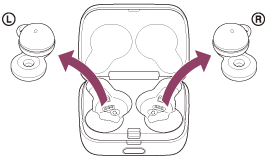
The headset turns on automatically.
-
Connect the supplied USB transceiver to a USB port of your computer.
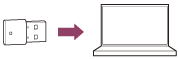
The indicator (white) on the USB transceiver lights up, and the connection is automatically established between the USB transceiver and headset.
When you put the headset units into both ears, you will hear a notification sound indicating that the connection is established from both headset units.
Note
- If the computer has a USB port, connect the USB transceiver directly to the computer, and not via a USB hub.
- If the connection is not established between the USB transceiver and headset, remove the USB transceiver from the USB port of your computer and then insert it again.

