How to keep the software up-to-date (for comfortable use of the headset)
Install the latest headset software to enjoy new functions or to resolve a certain number of issues with the headset.
Always use the headset with the latest software installed.
Follow the procedure below to update the headset software.
For details on the latest headset software and how to update the software, refer to the information on the support website.
-
Download the update program from the support site to your computer.
-
Remove both units of the headset from the charging case.
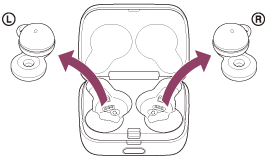
The headset turns on automatically.
-
Connect the supplied USB transceiver to a USB port of your computer.
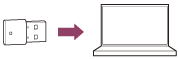
The connection is automatically established between the USB transceiver and headset.
When you put the headset units into both ears, you will hear a notification sound indicating that the connection is established from both headset units.
-
Launch the update program.
-
Update the headset software following the on-screen instructions.
Note
- Note the following if the update cannot be completed.
- Charge the headset sufficiently.
- Put the headset and the computer as close to each other as possible, and then update the headset software.
- Keep wireless LAN devices and other Bluetooth devices away from the headset when updating.
- Tap operations are disabled during software updates. In addition, calls cannot be made and music cannot be played because sound cannot be played on the headset during an update.

