Initializing the headset to restore factory settings
If the headset does not operate correctly even after resetting, initialize the headset.
-
Set the headset into the charging case.
Put the left unit of the headset (the unit with the tactile dot) back into the left hole of the charging case, put the right unit of the headset back into the right hole of the charging case, insert the units until they click, and then make sure that the units are locked in the charging case.
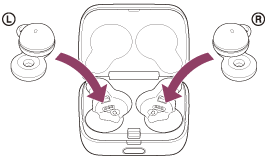
-
Close the lid of the charging case.
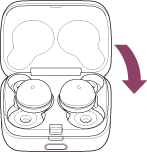
By closing the lid once, the headset units are straightened and locked in place, even if they were not locked in the charging case before.
-
Hold the charging case in your hand and press the lid open button to open the lid.
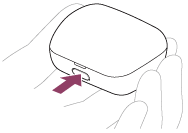
-
Press and hold the initialize button of the charging case for about 15 seconds or more.
The indicator (blue) on the charging case repeatedly flashes twice in a row, and then the indicator (orange) starts flashing.

-
Release your finger within 5 seconds after the indicator (orange) on the charging case starts flashing.
When the initializing is complete, the indicator (green) on the charging case flashes 4 times.

This operation resets volume settings, etc. to the factory settings, and deletes all pairing information. In this case, delete the pairing information for the headset from the connected device and then pair them again.
If the headset does not operate correctly even after initializing, consult your nearest Sony dealer.
About the instruction manual video
Watch the video to find out how to initialize.
Hint
- You can also initialize the headset with the “Sony | Headphones Connect” app.
Note
- When the remaining battery charge of the charging case is not sufficient, the headset will not start initializing. Charge the charging case.
-
If the indicator (green) on the charging case does not flash 4 times after performing step
 , the headset has not been initialized. Try again from step
, the headset has not been initialized. Try again from step
 .
.
- If you have updated the software after purchasing the headset, the software is retained updated even if you initialize the headset.
- When you initialize the headset to restore to the factory settings after you change the language of the voice guidance, the language will also return to the factory settings.

