Indicator during bracket shooting
On the [Display All Info.] or [Histogram] screen, you can use the bracket indicator to confirm the bracket shooting settings.
-
Ambient light bracketing
3 images shifted by 0.3 EV steps
Exposure compensation ±0.0 EV -
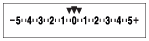
Hint
- During bracket shooting, guides equal to the number of images to be shot are displayed over/under the bracket indicator.
- When you start shooting, the guides will disappear one by one as the camera records images.

