Display as Group
Sets whether or not to display images shot using interval shooting as a group.
- MENU →
 (Playback) → [Playback Option] → [Display as Group] → desired setting.
(Playback) → [Playback Option] → [Display as Group] → desired setting.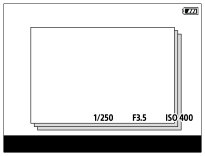
Menu item details
- On:
- Displays images as a group.
- To play back the images in a group, select the group and press the center of the control wheel.
- Off:
- Does not display images as a group.
Hint
-
The following images are grouped.
- Images shot with [Interval Shoot Func.] (Images shot during one session of interval shooting become one group.)
- On the image index screen,
 (Display as Group) icon is displayed over the group.
(Display as Group) icon is displayed over the group.
Note
- If you delete the group, all the images in the group will be deleted.

