Live Streaming
You can deliver movies in real-time via video sharing websites such as Ustream (currently IBM Cloud Video) by using a Wi-Fi router or smartphone that can tether the camera.
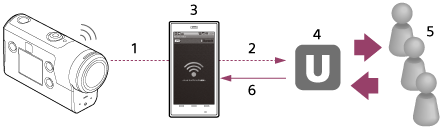
- Wi-Fi
- 3G/LTE
- Tethering mode
- Ustream (currently IBM Cloud Video)
- Viewers
- Comments from viewers
The following settings must be configured for live streaming.
Set the following distribution settings in the live streaming settings of the camera:
- User registration to Ustream (currently IBM Cloud Video)
- A smartphone (capable of tethering) or a Wi-Fi network environment
*For more information about smartphone tethering settings or Wi-Fi network settings, refer to the operating instructions supplied with the smartphone or network service. For further details about the network environment, contact your network service provider.
Live Streaming feature is dependent upon the Third Party Internet Provider’s service and terms in your region. The feature may not be available due to your region’s broadband and internet service restriction.

