Switching NTSC/PAL
You can select the NTSC/PAL setting, depending on the TV system of the country or region where you use the camera.
-
Press the MENU button.
-
Press the UP button or DOWN button to select
 (Camera Settings) -
(Camera Settings) - 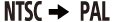 /
/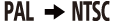 (Switching NTSC/PAL), then press the REC/ENTER button.
(Switching NTSC/PAL), then press the REC/ENTER button.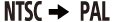 (Switches the camera from NTSC to PAL)
(Switches the camera from NTSC to PAL) 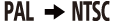 (Switches the camera from PAL to NTSC)
(Switches the camera from PAL to NTSC) - When you try to change the current setting, the confirmation screen appears. Go to step 3.
-
Press the UP button or DOWN button to select
 , then press the REC/ENTER button.
, then press the REC/ENTER button.- When the setting change is completed, the camera restarts automatically.

