Preparing for Live Streaming
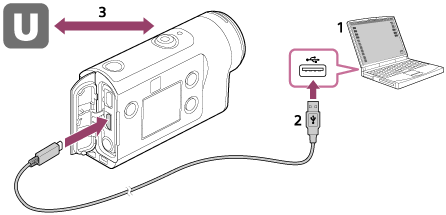
- Before you start live streaming, get Ustream (currently IBM Cloud Video) account and install the computer-exclusive application, “Action Cam Movie Creator.”
Download “Action Cam Movie Creator” from the following website.
- Connect the camera to your computer with supplied micro USB cable.
- Configure the network settings, register an account at a video distribution site and configure the SNS settings on “Camera Settings for Live Streaming” of the Action Cam Movie Creator’s camera settings.
Refer to the following website for how to operate the Action Cam Movie Creator.
What you can set on Camera Settings for Live Streaming
- Network settings
- You can set the Wi-Fi network to which your camera connects to.
- Network SSID, password, security mode
- Streaming settings
- You can set the streaming method.
- Streaming site, channel, image quality and the saving settings of the streaming site
- Title and description of streaming video
About Ustream (currently IBM Cloud Video)
Ustream (currently IBM Cloud Video) is a video sharing site through which you can stream and view videos with the Live Streaming function of the camera. For details of Ustream (currently IBM Cloud Video), see the following site.
Note
- Your personal information (information required when logging in to the SNS) is set in the camera.
If you dispose or give away the camera, press the MENU button, then press the UP button or DOWN button to select
 (Camera Settings) -
(Camera Settings) -  (Resetting the settings) -
(Resetting the settings) -  and delete the settings.
and delete the settings.

