Adjusting the equalizer (Equalizer)
You can use the following parameters to adjust the tonal quality (bass/treble level) of each speaker.
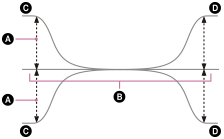
 Level (dB)
Level (dB)
 Frequency (Hz)
Frequency (Hz)
 Bass
Bass
 Treble
Treble
- Select [Sound Effects] - [Equalizer] from the home menu.
- Select [Front], [Center], [Front Wide] (*), [Surround], [Height1], [Height2], [Height3] (*), [Top Front] (*), [Top Center] (*), [Top Rear] (*), [Bottom Front] (*) or [Bottom Center] (*).
- Select [Bass] or [Treble].
- Adjust the gain.
*for STR-AZ7000ES
Note
- This function does not work in the following cases:
- [Pure Direct] is set to [On].
- [Bluetooth Mode] is set to [Transmitter].
- [DSD Native] is set to [On], and the receiver is playing audio signals in DSD format.
- Frequencies for [Bass] and [Treble] are fixed.
- Depending on the audio format, the receiver may play signals at a lower sampling frequency than the original sampling frequency of the input signals.
Hint
- You can also select [Equalizer] in [Setup] - [Speaker Settings] - [Manual Speaker Settings] from the home menu.

