Front panel (without the front cover attached)
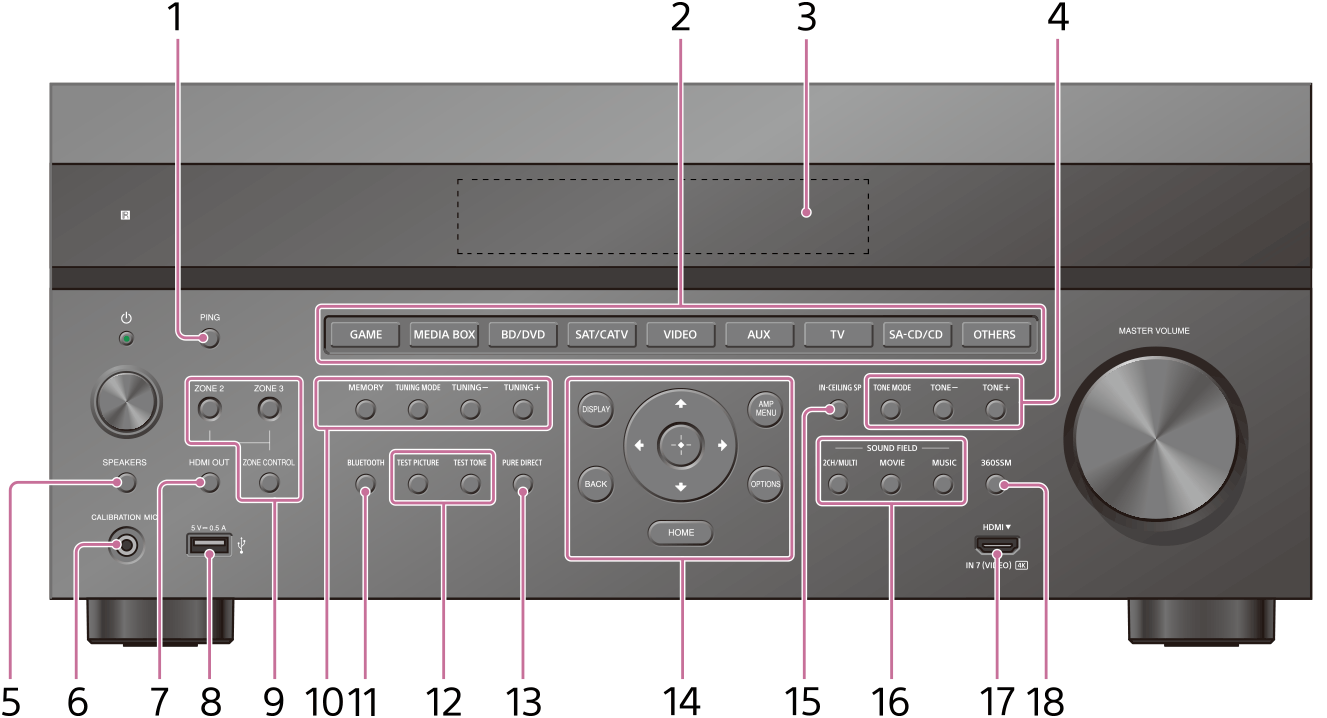
-
PING
Displays the IP address and MAC address on the display panel.
-
Input buttons
Select the device you want to play.
- When you press any of the input buttons, the receiver turns on.
- Press OTHERS button repeatedly to select other playback source.
-
Display panel
Switches information on the display panel.
-
TONE MODE, TONE+/–
Press to adjust the bass/treble level of the speaker.
-
SPEAKERS
Switches the front speakers to [OFF], [A], [B] or [A+B].
-
CALIBRATION MIC jack
Connect the supplied calibration microphone for [Auto Calibration] to this jack.
-
HDMI OUT
Switches the output for two monitors connected to the HDMI OUT A and HDMI OUT B (ZONE 2) jacks.
- When [HDMI OUT B Mode] is set to [Main] in [HDMI Settings], output is toggled between [HDMI A], [HDMI B], [HDMI A+B] and [HDMI OFF] each time the button is pressed.
- Select [HDMI OFF] to turn off the output for HDMI OUT A and HDMI OUT B (ZONE 2) jacks.
- When [HDMI OUT B Mode] is set to [Zone2], output is toggled between [HDMI A] and [HDMI OFF] each time the button is pressed.
-
 (USB) port
(USB) port
Connect a USB device here.
-
ZONE CONTROL (ZONE 2, ZONE 3)
Selects the location to be controlled.
-
Tuner control buttons
Used for tuner operations.
-
BLUETOOTH
Switches the receiver to the BLUETOOTH function by pressing the button when [Bluetooth Mode] is set to [Receiver].
- When the button is pressed and held for more than 2 seconds, the receiver enters the pairing mode.
- TEST PICTURE
Displays the Test Picture on the TV screen.
TEST TONEPlays back the Test Tone on the speakers.
-
PURE DIRECT
Turns on the Pure Direct function to enjoy high fidelity sound.
-
Menu operation buttons
Used for menu operations displayed on the TV screen and the display panel of the receiver.
- HOME : Displays the home menu on the TV screen.
- AMP MENU : Displays the menu on the display panel of the receiver to operate the receiver.
-
IN-CEILING SP
Activates the In-Ceiling Speaker Mode.
-
SOUND FIELD (2CH/MULTI, MOVIE, MUSIC)
Selects the sound field you want.
-
HDMI IN 7 (VIDEO) jack (for STR-AZ7000ES/STR-AZ5000ES only)
Connect an HDMI device. For supported video signals, see “Connecting devices with HDMI jacks.”
-
360SSM
Activates or deactivates the [360 Spatial Sound Mapping] function.
The 360 Spatial Sound Mapping function allows you to enjoy an amazing 360 Spatial Sound experience that makes the sound feel more spacious and as if there are more speakers in the room.

