Speaker installation example
Up to 13 speakers (STR-AZ7000ES), 11 speakers (STR-AZ5000ES) or 9 speakers (STR-AZ3000ES) and 2 subwoofers can be connected to the receiver. Install the speakers and subwoofers according to your preferred speaker system. For details, see “Speaker patterns and terminals to be connected (for STR-AZ7000ES),” “Speaker patterns and terminals to be connected (for STR-AZ5000ES)” or “Speaker patterns and terminals to be connected (for STR-AZ3000ES).”
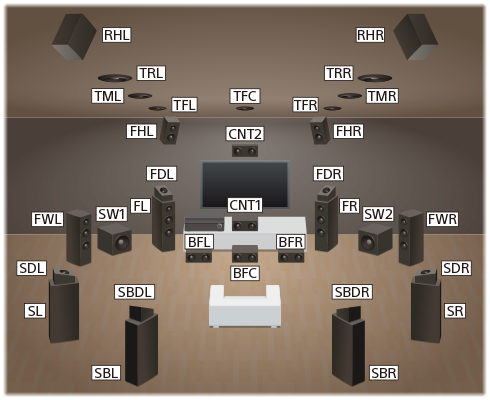
Hint
- As the subwoofer does not emit highly directional signals, you can place it wherever you want.
| Abbreviations used in illustrations | Speaker name | Functions |
|---|---|---|
| FL | Front left speaker | Produces sounds from front left channel. |
| FR | Front right speaker | Produces sounds from front right channel. |
| CNT1 (CNT) | Center speaker | Produces vocal sounds from center channel. |
| SL | Surround left speaker | Produces sounds from surround left channel. |
| SR | Surround right speaker | Produces sounds from surround right channel. |
| SBL | Surround back left speaker | Produces sounds from surround back left channel. |
| SBR | Surround back right speaker | Produces sounds from surround back right channel. |
| SW1 (SW) | Subwoofer | Produces LFE (low frequency effect) channel sounds and reinforces bass parts of other channels. |
| FHL | Front high left speaker | Produces vertical sound effects from Front high left channel. |
| FHR | Front high right speaker | Produces vertical sound effects from Front high right channel. |
| TFL | Top front left speaker | Produces sounds from top front left channel. |
| RHL | Rear high left speaker | Produces sounds from rear high left channel. |
| RHR | Rear high right speaker | Produces sounds from rear high right channel. |
| TFC | Top front center speaker | For STR-AZ7000ES only. Produces sounds from top front center channel. |
| TFR | Top front right speaker | Produces sounds from top front right channel. |
| TML | Top middle left speaker | Produces sounds from top middle left channel. |
| TMR | Top middle right speaker | Produces sounds from top middle right channel. |
| TRL | Top rear left speaker | Produces sounds from top rear left channel. |
| TRR | Top rear right speaker | Produces sounds from top rear right channel. |
| SDL | Surround Dolby Atmos enabled left speaker | Produces sounds from the top middle left channel and reflects the sound off the ceiling. Enables playing back sounds of Dolby Atmos 3D movies without the need to install ceiling speakers. |
| SDR | Surround Dolby Atmos enabled right speaker | Produces sounds from the top middle right channel and reflects the sound off the ceiling. Enables playing back sounds of Dolby Atmos 3D movies without the need to install ceiling speakers. |
| SBDL | Surround back Dolby Atmos enabled left speaker | Produces sounds from the top middle left channel and reflects the sound off the ceiling. Enables playing back sounds of Dolby Atmos 3D movies without the need to install ceiling speakers. |
| SBDR | Surround back Dolby Atmos enabled right speaker | Produces sounds from the top middle right channel and reflects the sound off the ceiling. Enables playing back sounds of Dolby Atmos 3D movies without the need to install ceiling speakers. |
| FDL | Front Dolby Atmos enabled left speaker | Produces sounds from the top middle left channel and reflects these sounds off the ceiling. Enables playing back sounds of Dolby Atmos 3D movies without the need to install ceiling speakers. |
| FDR | Front Dolby Atmos enabled right speaker | Produces sounds from the top middle right channel and reflects these sounds off the ceiling. Enables playing back sounds of Dolby Atmos 3D movies without the need to install ceiling speakers. |
| Z2L | Zone 2 left speaker | Outputs sounds to another location (“Zone 2”). For details on Zone 2, see “Installing 7.1-channel speaker system with Zone 2 connection.” |
| Z2R | Zone 2 right speaker | Outputs sounds to another location (“Zone 2”). For details on Zone 2, see “Installing 7.1-channel speaker system with Zone 2 connection.” |
| Z3L | Zone 3 left speaker | Outputs sounds to another location (“Zone 3”). For details on Zone 3, see “Connecting another amplifier in Zone 3.” |
| Z3R | Zone 3 right speaker | Outputs sounds to another location (“Zone 3”). For details on Zone 3, see “Connecting another amplifier in Zone 3” |
| CNT2 | Center speaker | For STR-AZ7000ES and STR-AZ5000ES only. Produces vocal sounds from center channel. |
| SW2 | Subwoofer | Produces LFE (low frequency effect) channel sounds and reinforces bass parts of other channels. |
| FWL | Front wide left speaker | For STR-AZ7000ES only. Produces sounds from front wide left channel. |
| FWR | Front wide right speaker | For STR-AZ7000ES only. Produces sounds from front wide right channel. |
| BFL | Bottom front left speaker | For STR-AZ7000ES only. Produces sounds from bottom front left channel. |
| BFC | Bottom front center speaker | For STR-AZ7000ES only. Produces sounds from bottom front center channel. |
| BFR | Bottom front right speaker | For STR-AZ7000ES only. Produces sounds from bottom front right channel. |

