Presetting FM radio stations (Preset Memory)
You can store up to 30 FM stations as your favorite stations.
- Select [Listen] - [FM TUNER] from the home menu.
The FM screen appears.
- Press
 (left) to move the highlight to the current frequency indication, and then
(left) to move the highlight to the current frequency indication, and then  (enter).
(enter). - Tune to the station that you want to preset.Press
 (left)/
(left)/ (right) to select a digit, and
(right) to select a digit, and  (up)/
(up)/ (down) to change the digit.
(down) to change the digit. - Press
 (right) to move the highlight to the preset list, and press
(right) to move the highlight to the preset list, and press  (up)/
(up)/ (down) to select the preset number you want to store the station to.
(down) to select the preset number you want to store the station to.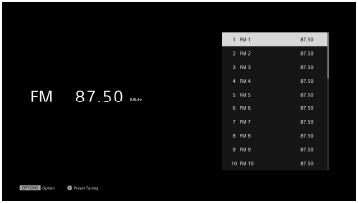
- Press OPTIONS.
- Select [Preset Memory] from the options menu.
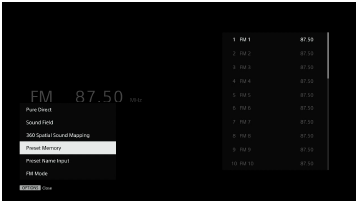
The station is stored as the selected preset number.
- Repeat steps 2 to 6 to store another station.
You can store FM stations from FM 1 to FM 30.
Listening to the preset station
On the FM screen, press  (right) to move the highlight to the preset list and select the station you want to listen to.
(right) to move the highlight to the preset list and select the station you want to listen to.

