Connecting 5.1.2-channel speaker system with bi-amplifier connection
You can enhance the sound quality of the front speakers by separately connecting the built-in amplifiers to tweeters and woofers in a bi-amplifier configuration.
If a speaker pattern in which speakers are not connected to the SURROUND BACK terminals is selected, you can connect front speakers to those terminals for bi-amplifier connection. Connect each speaker to the SPEAKERS terminals on the rear of the receiver.
Before connecting cables, be sure to disconnect the AC power cord (mains lead).
For details on how to connect speaker cables to the receiver, see “How to connect speaker cables.”
Connecting front speakers with bi-amplifier connection
Connect the jacks on the Lo (or Hi) side of the front speakers to the FRONT A terminals, and connect the jacks on the Hi (or Lo) side of the front speakers to the SURROUND BACK (FRONT B/BI-AMP/ZONE 2) terminals (for STR-AZ7000ES/STR-AZ5000ES) or SURROUND BACK (HEIGHT 2/FRONT B/BI-AMP/ZONE 2) terminals (for STR-AZ3000ES).
Make sure that metal fittings of Hi/Lo attached to the speakers have been removed from the speakers to avoid receiver malfunction.
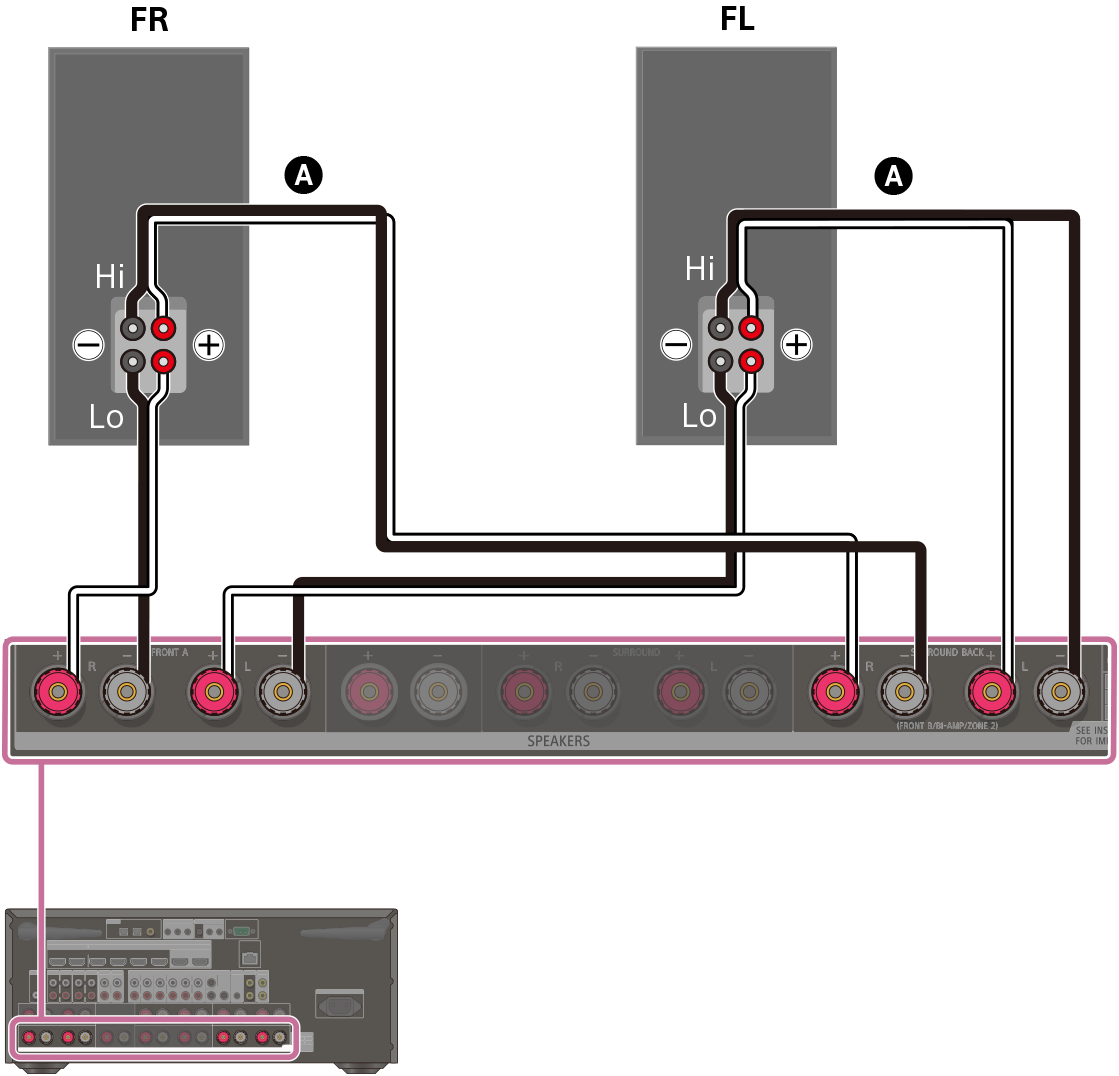
 Speaker cable (not supplied)
Speaker cable (not supplied)
Connecting speakers other than front speakers
Connect left and right surround speakers to the SURROUND terminals, center speaker to the CENTER 1 terminal (STR-AZ7000ES/STR-AZ5000ES) or CENTER terminal (STR-AZ3000ES), left and right top middle speakers to the HEIGHT 1 terminals (STR-AZ7000ES/STR-AZ5000ES) or HEIGHT 1 (ZONE 2) terminals (STR-AZ3000ES) and subwoofer to the SUBWOOFER terminal.
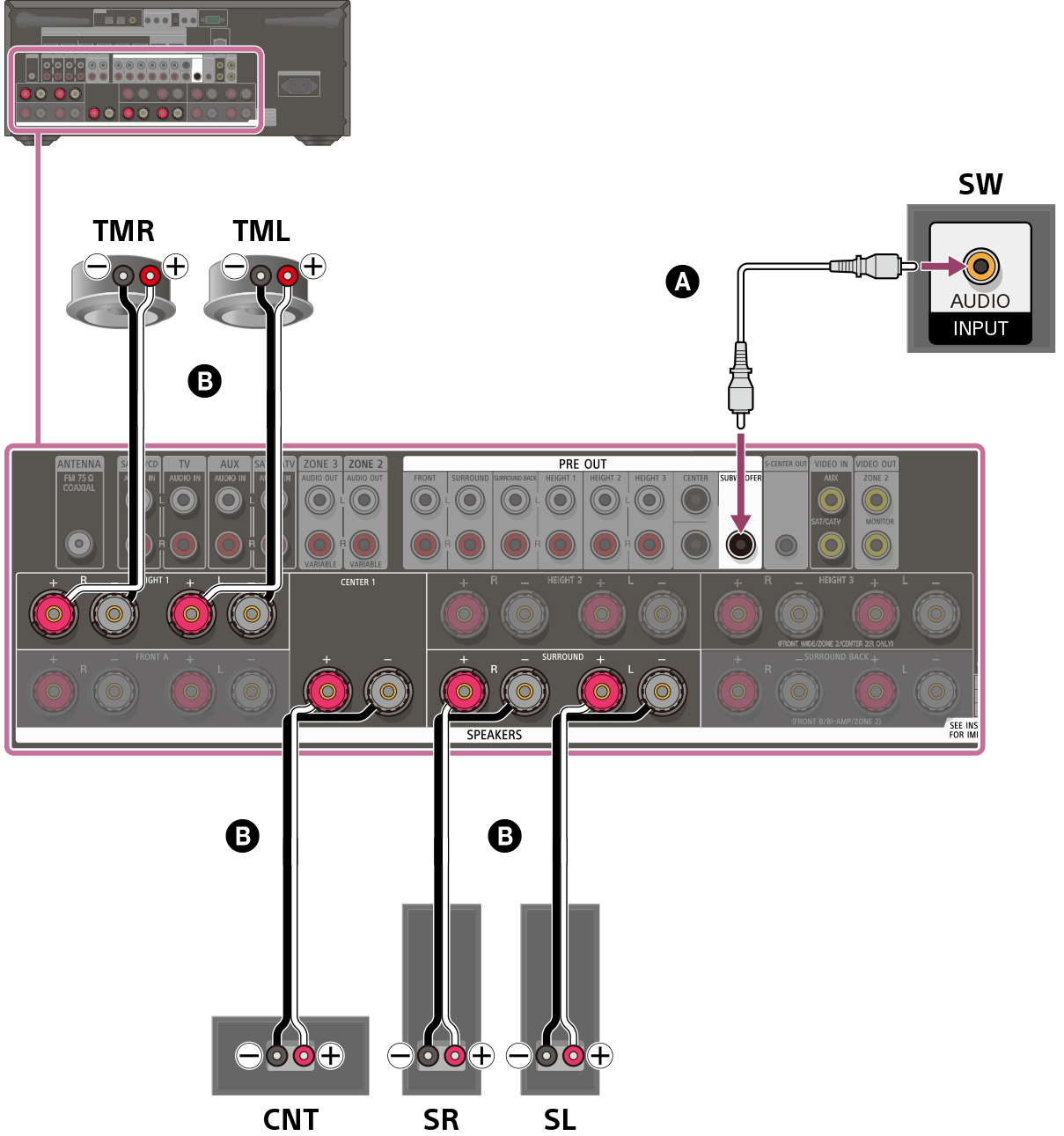
 Monaural audio cable (not supplied)
Monaural audio cable (not supplied)
 Speaker cable (not supplied)
Speaker cable (not supplied)
After you have made the bi-amplifier connection, set [Surround Back Speaker Assign] to [BI-AMP] in the [Speaker Settings] menu.
Note
- After you have installed and connected your speakers, set the [Manual Speaker Settings] - [Speaker Pattern] to [5.1.2(TM)] in the [Speaker Settings] menu.
- You can only set [Surround Back Speaker Assign] if a speaker pattern in which speakers are not connected to the SURROUND BACK (FRONT B/BI-AMP/ZONE 2) terminals (for STR-AZ7000ES/STR-AZ5000ES) or SURROUND BACK (HEIGHT 2/FRONT B/BI-AMP/ZONE 2) terminals (for STR-AZ3000ES) is selected.
- Connect speaker cables properly with the polarities (+/–) matched between the speaker cables and the SPEAKERS terminals.

