Connecting the calibration microphone
Connect the supplied calibration microphone to the receiver. In advance, assemble the mic stand.
- Place the mic stand at your listening position and set the calibration microphone on the mic stand.
Adjust the position of the mic stand so that the calibration microphone is level with your ears.
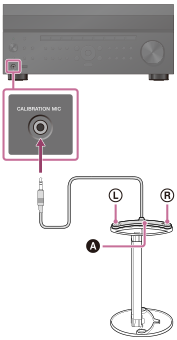
 Calibration microphone (supplied)
Calibration microphone (supplied)
Note
- Fully insert the plug of the calibration microphone into the CALIBRATION MIC jack. If the calibration microphone is not firmly connected, it may not be possible to measure correctly.
- Install the calibration microphone horizontally so that L (left) and R (right) are at the same height.

