Connecting another amplifier in Zone 2
You can enjoy image and sound from a device connected to the receiver in a zone other than the main zone. For example, you can watch a DVD in the main zone and listen to a CD in Zone 2.
Connecting another amplifier using the VIDEO OUT ZONE 2 and ZONE 2 AUDIO OUT jacks
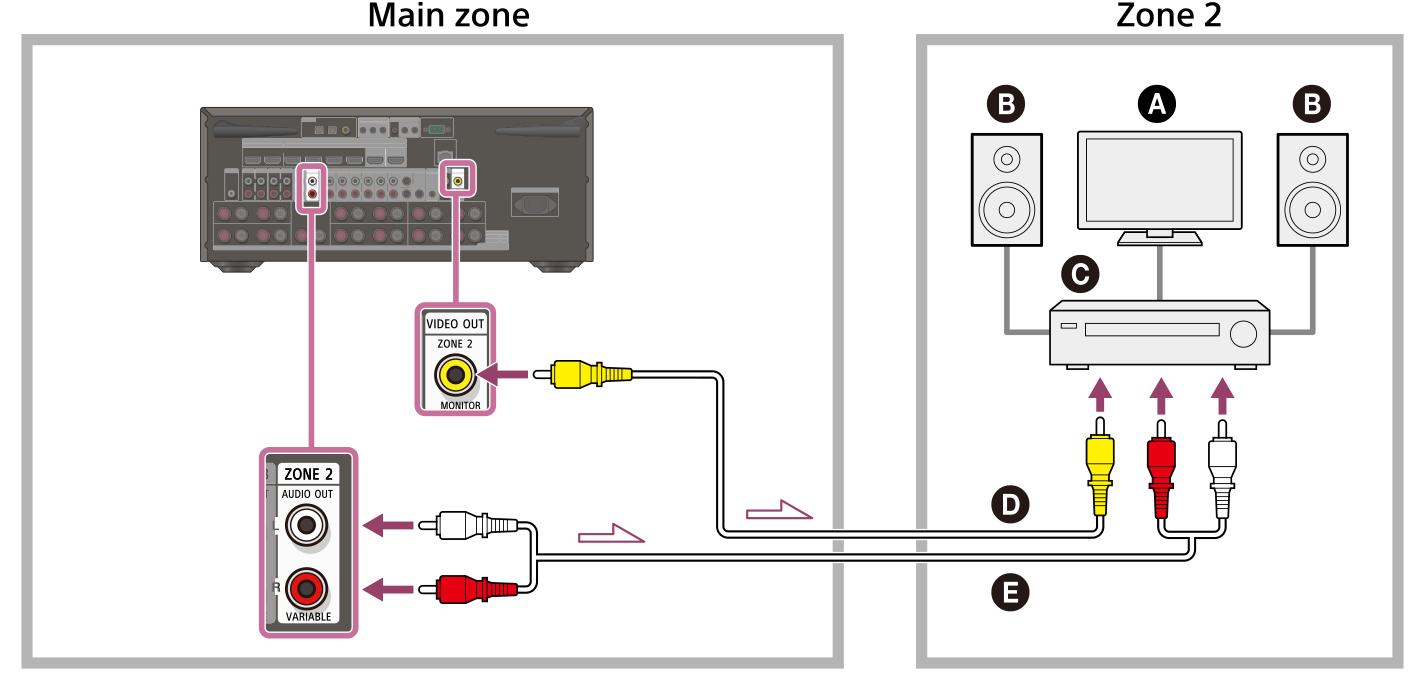
 TV monitor
TV monitor
 Speakers
Speakers
 Other amplifier/receiver
Other amplifier/receiver
 Video cable (not supplied)
Video cable (not supplied)
 Audio cable (not supplied)
Audio cable (not supplied)
Note
- The VIDEO OUT ZONE 2 jack can output video signal input from the VIDEO IN jacks.
When outputting optical/coaxial audio signals, set the audio output to PCM on the connected device. For details, refer to the operating instructions of the connected device.
Connecting another amplifier or TV in Zone 2 (with HDMI connection)
HDMI video/audio input signals, optical/coaxial audio input signals are output to Zone 2 using the HDMI OUT B (ZONE 2) jack on the receiver.
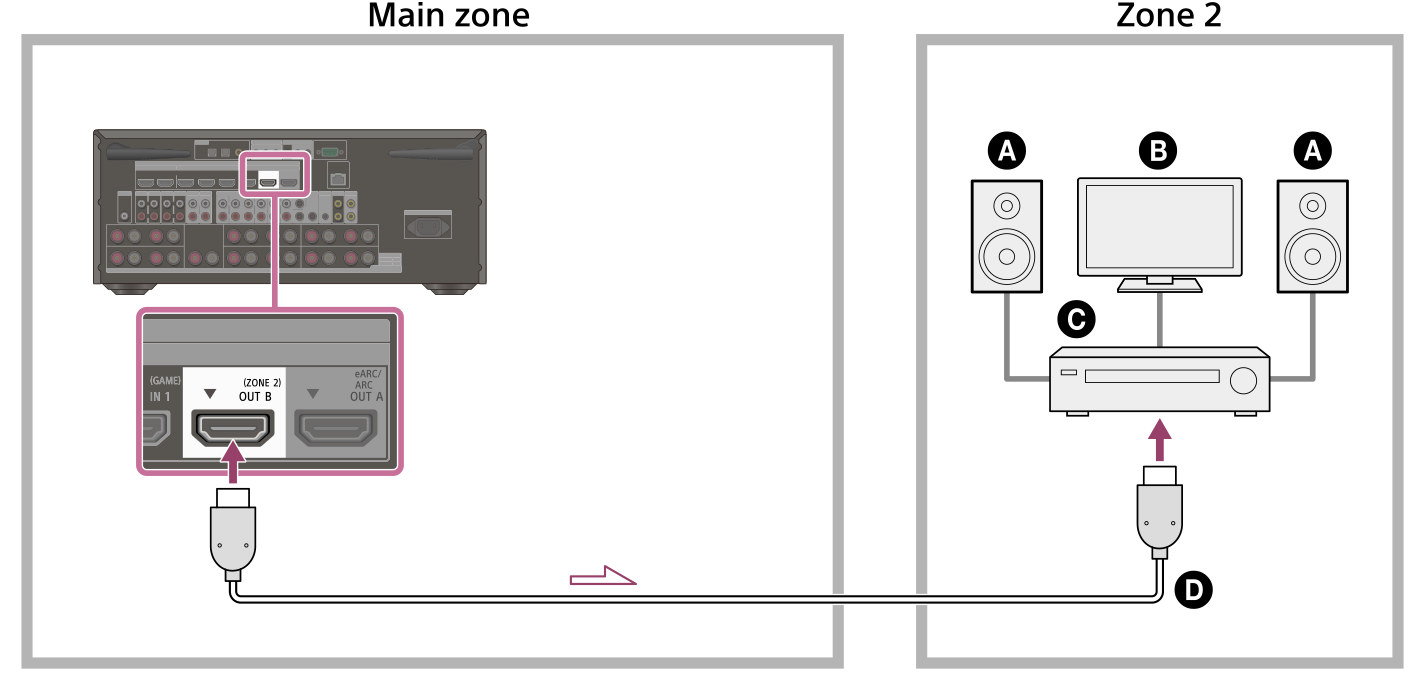
 Speakers
Speakers
 TV
TV
 Other amplifier/receiver
Other amplifier/receiver
 HDMI cable (not supplied)
HDMI cable (not supplied)
Note
- The following settings are required for this connection.
- Set [HDMI OUT B Mode] in the [HDMI Settings] menu to [Zone2].
- Set [Zone2 Audio Out] in the [HDMI Settings] menu to [Zone2 AMP].
- When outputting optical/coaxial audio signals, set the audio output to PCM on the connected device. For details, refer to the operating instructions of the connected device.

