Attaching a Microphone (sold separately)
You can attach a microphone (sold separately).
-
Place the microphone (A) in the microphone holder (B).
-
Connect the microphone cable to the INPUT 1 or INPUT 2 connector.
-
Set the INPUT 1/INPUT 2 switch (C/D) according to the type of microphone.
MIC: Dynamic microphone, battery-operated microphone
MIC+48V: +48 V phantom power microphone
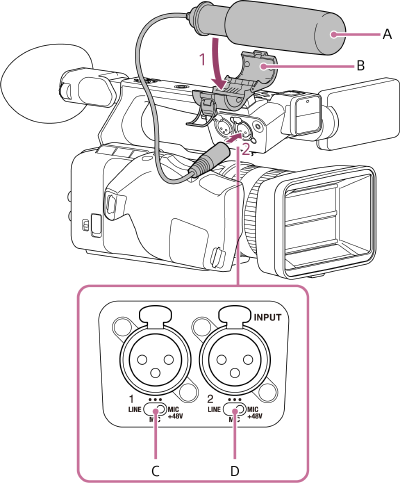
-
Place the microphone cable into the cable holder (E).
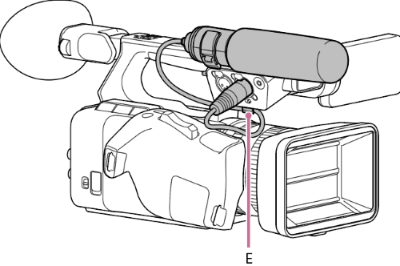
Hint
- If you cannot attach the microphone securely, use the spacer supplied with the microphone.
- Depending on the type of lens attached, the tip of the microphone may be visible in the image. Adjust the position of the microphone.
TP1001670306
