Zooming using the Zoom Lever
You can control the zoom using the handle zoom lever (A) or grip zoom lever (B). The zoom speed varies with the pressure applied to the lever.
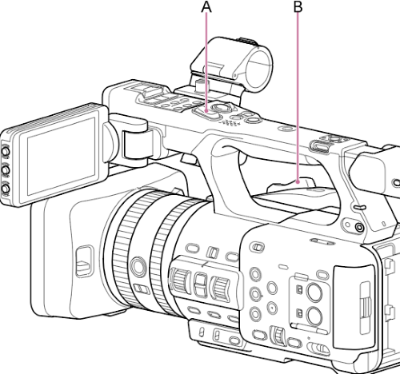
Press the zoom lever slightly to zoom slowly, and move it further to zoom faster.
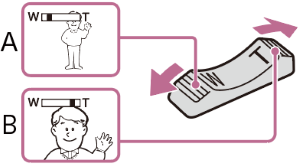
A: Press toward W (wide angle) to zoom out
B: Press toward T (telephoto) to zoom in
Hint
- The distance to the subject required for focusing is approximately 1 cm or more for wide-angle and approximately 100 cm or more for telephoto.
- Subjects within 100 cm may not be in focus depending on the zoom position.
- Do not suddenly release your finger from the zoom lever. The operating sound of the zoom lever may be recorded when you release your finger.
- You can select the type of zoom when operating the zoom lever using [Technical] – [Zoom] – [Zoom Type] in the full menu.
- You can also select the zoom drive speed when operating the zoom lever using [Technical] – [Speed Zoom] in the full menu.
TP1001670324
