Playing a Clip
You can play recorded clips when the unit is in recording standby mode.
- Insert the memory card to play.
- Press the PLAY/PAUSE playback control button.
- Press the PREV button or NEXT button to queue the desired clip to play.
-
Press the PLAY/PAUSE button.
The playback screen appears.
You can control playback using the following buttons and dials.
Handle playback control buttons
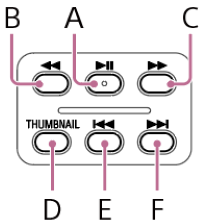
A: PLAY/PAUSE button
Pauses playback. Press again to resume normal playback.
B: F REV button
C: F FWD button
Fast reverse/forward. Press the PLAY/PAUSE button to return to normal playback.
D: THUMBNAIL button
Press during playback mode to display the thumbnail screen. Press again to return to shooting mode.
E: PREV button
Jumps to start of current clip. Press at the start of a clip to jump to the previous clip. Press and hold the PREV button and press the F REV button to move to the first clip.
F: NEXT button
Jumps to start of next clip. Press and hold the NEXT button and press the F FWD button to move to the last clip.
Multi selector/Multi-function dial
Press the multi selector or multi-function dial, then tap the playback image:
Pauses playback.
Press again to resume normal playback.
Press the multi selector left/right buttons, then flick the playback image left/right:
Jumps to start of clip/start of next clip.
Press and hold the multi selector left/right buttons:
Fast reverse/forward.
Returns to normal playback when you release the button.
CANCEL/BACK button:
Pauses playback and returns to the shooting screen.
Hint
- When a clip that was recorded in log shooting mode is played back, the LUT used during the recording is applied. The LUT to apply is determined from the saved 3D LUT file metadata information.
If the clip was recorded when [Project] – [Flexible ISO Setting] – [Embed LUT File] is set to [On] in the full menu when shooting, that LUT is applied during playback if the 3D LUT file used when shooting is installed on the unit.
If the clip was recorded when [Project] – [Flexible ISO Setting] – [Embed LUT File] is set to [Off] in the full menu when shooting, the LUT selected using [Paint/Look] – [Base Look] – [Select] in the full menu is applied during playback.
The same LUT is applied if the 3D LUT file used when shooting is not installed on the unit.
Continuous clip playback from a selected clip
- Insert the memory card to play.
- Press the THUMBNAIL button.
-
Use the multi selector or multi-function dial to move the cursor to the thumbnail for the clip you want to start playback.
You can also drag the thumbnail screen up/down to scroll the screen.
-
Press the multi selector or multi-function dial.
Playback begins from the start of the selected clip.
You can also start playback by tapping the thumbnail.
Note
- There may be momentary picture breakup or still image display at the boundary between clips. You cannot operate the unit during this period.
- When you select a clip on the thumbnail screen and begin playback, there may be momentary picture breakup at the start of the clip. To view the start of the clip without breakup, put the unit into playback mode, pause, use the multi selector left button to return to the start of the clip, and start playback again.
