Focusing using Touch Operation
In manual focus mode, you can specify the position where you want to adjust the focus by touch operation.
To use spot focus, set [Shooting] – [Focus] – [Touch Function in MF] to [Spot Focus] in the full menu.
A spot focus mark is displayed when you tap the position where you want to adjust the focus.
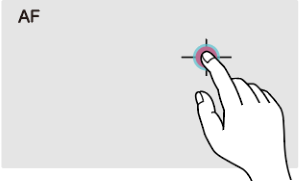
Note
- In spot focus mode, you can press the FOCUS PUSH AUTO button to temporarily stop spot focus and enable auto focus while the button is pressed. The focus returns to manual focus when you release the button. The same operation is supported using an assignable button assigned with [Push AF/Push MF].
- The spot focus position cannot be specified while the focus is magnified or when [Technical] – [Touch Operation] is set to [Off] in the full menu.
TP1001670329
