Right Side
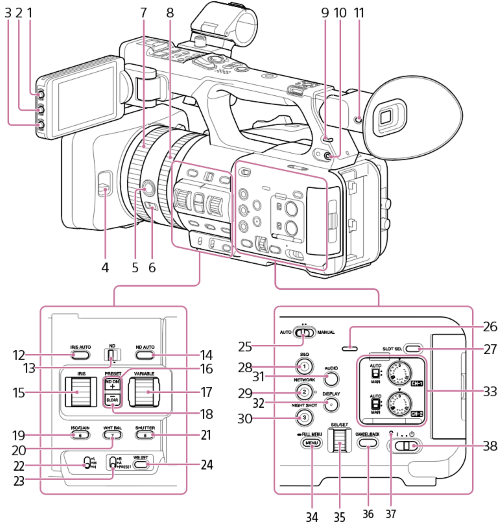
-
PEAKING button
Sets peaking settings.
-
ZEBRA button
Sets zebra pattern settings.
- ASSIGN (assignable) 11 button
- Lens hood shutter open/close switch
-
FOCUS PUSH AUTO button
In manual focus mode: Activates auto focus mode while the button is pressed.
In auto focus mode: Activates manual focus mode while the button is pressed.
-
FOCUS switch
Switches between auto focus mode and manual focus mode.
-
Focus ring
You can also assign the zoom function.
For details, see “Lens Rings.” -
Zoom ring
You can also assign the iris function.
For details, see “Lens Rings.” -
Recording/tally lamp (rear)
Lights up when recording starts.
- Headphone jack
-
VF/LCD select button
Switches the display screen between the viewfinder and LCD monitor. Each time you press the button, the setting toggles between Auto → LCD monitor → LCD monitor always on → Auto in sequence.
Auto: Detects whether your eye is in contact with the viewfinder, and switches between the LCD monitor and viewfinder.
LCD monitor: Prioritizes the LCD monitor display regardless of the viewfinder eye position.
LCD monitor always on: The LCD monitor display is always on regardless of the stowed state of the LCD monitor.
-
IRIS AUTO button
Switches the iris adjustment mode.
-
ND switch
Switches the ND filter adjustment mode. Preset mode in the left position, and variable mode in the right position.
-
ND AUTO button
Sets ND auto mode. Enabled in ND variable mode only.
-
IRIS dial
Adjusts the iris value in IRIS manual mode.
You can also assign other functions.
For details, see “IRIS Dial.” - ND FILTER POSITION up/down buttons
-
ND VARIABLE dial
Adjusts the ND filter density in ND manual mode.
-
ND CLEAR indicator
Lit when the ND filter is in the CLEAR position.
- ISO/GAIN / ASSIGN (assignable) 6 button
- WHT BAL / ASSIGN (assignable) 7 button
- SHUTTER / ASSIGN (assignable) 8 button
-
ISO/GAIN switch
Switches the gain value of the video amplifier. The gain values corresponding to each switch position can be configured on the [Camera] status screen or using the full menu.
-
WHT BAL (white balance memory select) switch
Switches the white balance adjustment mode.
-
WB SET button
When the WHT BAL switch is set to A or B and the WB SET button is pressed, auto white balance is activated and white balance data is saved in internal memory.
-
AUTO/MANUAL switch
Switches between FULL AUTO shooting mode and MANUAL shooting mode.
- Built-in speaker
-
SLOT SELECT button
When two memory cards are inserted, press the SLOT SELECT button to switch between memory card slots.
-
S&Q / ASSIGN (assignable) 1 button
Sets Slow & Quick Motion settings.
- NETWORK / ASSIGN (assignable) 2 button
- NIGHTSHOT / ASSIGN (assignable) 3 button
-
AUDIO button
Displays the [Audio] status screen.
-
DISPLAY button
Shows/hides the status and settings of the unit.
-
Audio adjustment switch
-
AUTO/MAN switch
Switches the CH-1/CH-2 audio recording level between auto mode and manual mode.
-
AUDIO LEVEL (CH1/CH2) dials
Adjusts the CH-1/CH-2 audio recording level manually in manual mode.
-
-
MENU button
Press and release to display the status screen. Press and hold to display the full menu screen.
-
Multi-function dial
Press when viewing the image on the LCD monitor/viewfinder to display the direct menu.
Turn the dial when a menu is displayed on the LCD monitor/viewfinder to move the cursor up/down to select menu items or settings. Press to apply the selected item.
When the menu is not being displayed, the dial functions as an assignable dial.
-
CANCEL/BACK button
Press to return to the previous menu. Any unconfirmed changes are canceled.
- Power lamp
- Power switch
