Inserting a Memory Card
This topic describes how to insert a memory card.
-
Push the lever in the center of the card slot cover (A) in the direction of the arrow to open the cover.
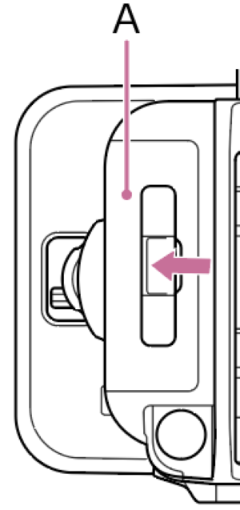
-
Insert a memory card.
- For CFexpress cards, the label (A) faces to the left.
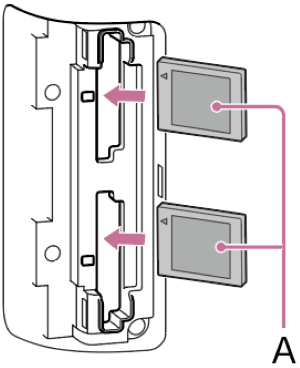
- For SD cards, the label faces to the right with the beveled corner (B) at the bottom.
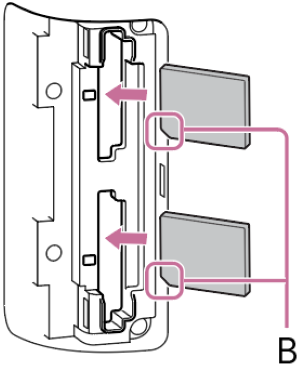
The access indicator is lit red, then changes to green if the card is usable.
Note
- If the access indicator flashes red continuously and does not change to green, temporarily turn off the unit, and remove and reinsert the memory card.
- For CFexpress cards, the label (A) faces to the left.
-
Close the card slot cover.
Note
- The memory card, memory card slot, and image data on the memory card may be damaged if the card is forced into the slot in the incorrect orientation.
- When recording to memory cards inserted in both CFexpress Type A/SD card slots (A) and (B), insert memory cards in both slots that are recommended for operation with the format of the recording.
TP1001670318
