Authenticating Access When Connecting to a Camera (ILME-FX3 / ILME-FX3A / ILME-FX2 / ILME-FX30 / ILCE series / ZV series)
Unless encrypted communication is disabled on the camera, you must enter your user name and password when connecting for the first time to enable encrypted communication with the camera. When you tap the camera to connect when configuring the connection, you will be prompted to enter your user name and password on the following access authentication screen.
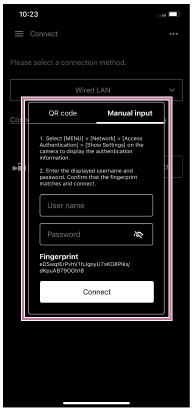
You can check the user name and password for access authentication using the following procedure.
-
 : Select
: Select  (Network) – [Network Option] – [Access Authen. Info].
(Network) – [Network Option] – [Access Authen. Info]. -
 : Display the user name and password.
: Display the user name and password. -
 : Tap [Manual input] on the access authentication screen of the app.
: Tap [Manual input] on the access authentication screen of the app. -
 : Enter the user name and password, and tap [Connect].
: Enter the user name and password, and tap [Connect].If access authentication is successful, the devices are connected.
Hint
- If encrypted communication is disabled on the camera, the
 :
:  (Network) – [Cnct./Remote Sht] – [Remote Shoot Function] – [Pairing] step is required.
(Network) – [Cnct./Remote Sht] – [Remote Shoot Function] – [Pairing] step is required. - The ILME-FX3 / ILME-FX3A / ILME-FX2 / ILME-FX30 / ILCE series / ZV series does not support configuration by scanning a QR code.
- This setting is only required when you connect for the first time. Subsequently, the app uses the cached user name and password for authentication, hence access authentication is no longer required.
TP1001690998

