Deleting Access Authentication Credentials from the App
You can delete access authentication credentials (user name and password) saved in the app for all cameras at the same time.
-
Tap
 (Menu) – [Connect].
(Menu) – [Connect]. -
Tap
 (Others).
(Others). -
Select [Clear credentials] from the menu.
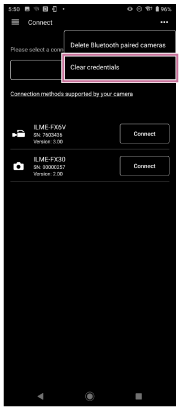
A deletion confirmation screen appears.
Note
- Access authentication credentials cannot be deleted for cameras individually.
-
Tap [OK].
The access authentication credentials for all cameras are deleted.
TP1001691009

