Operating Cameras Simultaneously using Multi-Camera Monitoring
This topic describes how to operate multiple cameras simultaneously using multi-camera monitoring.
To use this function, you must sign in with the same Sony account that you used when purchasing the license. For details about licenses, see “Purchasing a License.”
-
Change the display to list view by tapping
 (Grid view/List view) at the top right of the screen.
(Grid view/List view) at the top right of the screen.The white balance, iris, shutter speed, zoom and other basic settings are displayed.
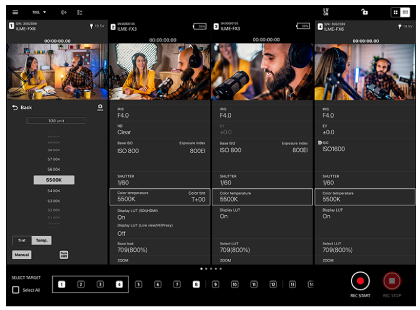
You can change some settings. For details about settings that can be changed, see “Supported Cameras, Connection Methods, and Functions.”
-
Tap the settings of the camera to serve as the reference and change them to your preferred settings.
-
Tap
 (Synchronize).
(Synchronize).The changes in settings are synchronized on the other cameras.
Note
- If you select a disabled setting value,
 (Warning) will be displayed and the settings will not be synchronized.
(Warning) will be displayed and the settings will not be synchronized.
- If you select a disabled setting value,
TP1002002117

