Importing a LUT
You can import a LUT file (.cube) saved in control device storage into a camera.
- This is configurable only if the connected camera is a PXW-Z300 / PXW-Z200 / HXR-NX800 / ILME-FX6 / ILME-FX3 / ILME-FX3A / ILME-FX2 / ILME-FX30 / ILCE-1M2 / ILCE-9M3 / ILCE-7SM3.
-
Tap
 (Menu) – [Monitoring].
(Menu) – [Monitoring].The [Monitoring] screen appears.
-
Tap [LOOK].
The configurable items appear.
-
Tap [Select LUT]/[Base look].
[Manage user LUTs] may also be displayed depending on the Log shooting setting.
-
Tap the gear icon displayed beside the LUT to register.

-
Tap [Import].
A file selection screen corresponding to the control device OS appears.
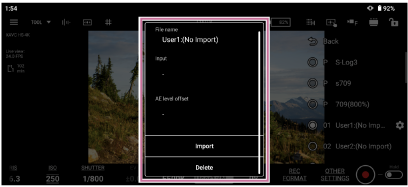
-
Select a LUT file to import.
-
Edit [Color gamut] and [AE level offset], as required.
Note
- May not be editable, depending on the connected camera.
TP1001691018

