Playing a Clip using the Player Screen
This topic describes clip operations.
-
Tap
 (Menu) – [Browse].
(Menu) – [Browse]. -
Select the type of clip.
Tap the [Proxy] tab for proxy clips. Tap the [Local] tab for proxy clips imported into a control device.
Hint
- When a proxy is recorded, you can play an original clip using the proxy.
-
If [Slot A] and [Slot B] are displayed, select the slot and then tap a clip.
Selecting the slot is not required to play a proxy clip imported into a control device.
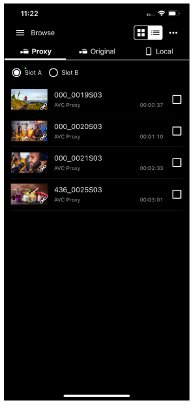
The player screen for the selected clip appears.

-
Play the clip using the player screen.
 (Play): Play the clip.
(Play): Play the clip. (Stop): Stop clip playback.
(Stop): Stop clip playback. (Frame rewind)/
(Frame rewind)/ (Frame advance): Tap
(Frame advance): Tap  (Frame rewind) or
(Frame rewind) or  (Frame advance) to rewind/advance the image one frame at a time.
(Frame advance) to rewind/advance the image one frame at a time.-
To set the video playback start position
Drag (Seekbar knob) in the seekbar or tap the seekbar to view the image at a desired position.
(Seekbar knob) in the seekbar or tap the seekbar to view the image at a desired position. -
To return to the clip list screen ([Browse] screen)
Tap (Previous screen) to return to the clip list screen ([Browse] screen).
(Previous screen) to return to the clip list screen ([Browse] screen).
-
To set the video playback start position
TP1001691028

