Checking Clip Properties
You can check the properties of a clip.
-
Tap
 (Menu) – [Browse].
(Menu) – [Browse]. -
Select the type of clip.
Tap the [Proxy] tab for proxy clips. Tap the [Original] tab for original clips.
-
If [Slot A] and [Slot B] are displayed, select the slot and then tap a clip.
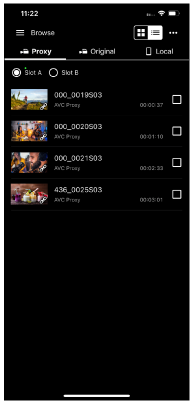
The player screen for the tapped clip appears.
-
Tap the [Property] tab.

A list of metadata appears.
TP1001691032

