Enabling Multi-Camera Monitoring
After connecting with a camera using a connection method supported by your camera, enable multi-camera monitoring using the following procedure.
For details about connection methods, see “Supported Cameras, Connection Methods, and Functions.”
Enabling multi-camera monitoring
Set the toggle button on the top right of the connection screen to the on position to enable multi-camera monitoring.
Hint
- You can connect up to four cameras and use multi-camera monitoring.
- On iPhone, you can connect up to two cameras and use multi-camera monitoring.
- To connect five or more (up to 20) and use multi-camera monitoring, you must sign in with the same Sony account that you used when purchasing the license. For details about licenses, see “Purchasing a License.”
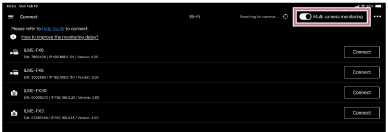
Note
- When using macOS, you must sign in with the same Sony account that you used when purchasing the license. For details about licenses, see “Purchasing a License.”
- Multi-camera monitoring supports landscape orientation only.
- This function is not supported on Android.
The display does not switch to the monitoring screen automatically after connecting with a camera. To display the screen, tap ![]() (Menu) – [Monitoring] after all cameras are connected.
(Menu) – [Monitoring] after all cameras are connected.
Disabling multi-camera monitoring
Set the toggle button on the top right of the connection screen to the off position to disable multi-camera monitoring.
TP1001691034

