Charging
FL-N01 contains a lithium ion rechargeable battery. Charge FL-N01 using the supplied micro-USB cable.
- Connect the supplied micro-USB cable to FL-N01, and then connect the other end to a booted computer.
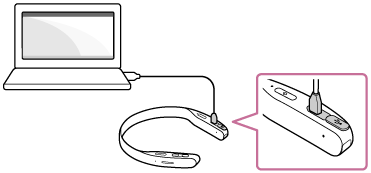
Make sure that the charge light lights up.
Charging is completed in about 2.5 hours*1 and the charge light goes off automatically.
*1Time required for charging the empty battery to its full capacity.
Battery life (when using the Bluetooth connection)
About 3.0 to 5.5 hours when playing back music files with the speakers on FL-N01
About 6.5 hours when playing back music files with the supplied Open-ear earphones
Recommended computer environment*2*3
Windows® 10, Windows® 8.1, Windows® 7 SP1, Mac OS® X v10.11, Mac OS® X v10.10, Mac OS® X v10.9
*2 There is no guarantee that all computers with the environment above work with FL-N01.
*3A home-built computer is not supported.
Note
- To protect the battery from high/low-temperature environments, charging may stop. Charging may also stop if it takes a long time. In this case, FL-N01 tells you that the internal temperature of FL-N01 becomes hot, the indicator light flashes twice quickly, then FL-N01 will turn off. This is not a malfunction. Change locations to where the ambient temperature is between 5 °C and 35 °C (41 °F and 95 °F). Then disconnect and reconnect the supplied micro-USB cable, and charge FL-N01 again.
- Even if you do not intend to use FL-N01 for a long time, charge the battery to its full capacity once every six months to maintain its performance.
- Never use a device other than a computer to charge FL-N01, including commercially available AC adaptors, etc.

