Precautions
On sound volume
- Keep the sound volume appropriate so you can hear ambient sounds such as at rail crossings, train station platforms, and construction sites.
- Listening with FL-N01 at high volume may affect your hearing.
On charging FL-N01
- FL-N01 can be charged using USB only. A personal computer with a USB port is required for charging.
- If you store FL-N01 for a long time, charge the battery once every half year to prevent over-discharge.
- If the length of time you can use FL-N01 has become extremely short, the rechargeable battery should be replaced with a new one. Please contact your nearest Sony Customer Experience Center for a battery replacement.
On wearing FL-N01
- Do not charge FL-N01 while wearing it.
- FL-N01 cannot be used on kids and animals.
- Do not cover FL-N01 with a scarf, clothes, etc.
- Do not fall asleep while wearing FL-N01.
- Do not wear magnetic accessories, such as necklaces, while using FL-N01.
- If you experience discomfort such as itchiness, heat, or compression while wearing, take FL-N01 off immediately.
- Do not touch the moderately heated surface of FL-N01 for a long time, especially if you have sensitive skin. It may cause swelling or blistering, the symptoms of moderate temperature burn.
On operating FL-N01
- FL-N01 does not prevent dust, splashes of liquid, or water from entering.
- Do not get FL-N01 wet. If splashes of liquid enter FL-N01, it does not only cause malfunctions, but it may also damage FL-N01 beyond repair.
- If water or sweat splashes on FL-N01, wipe FL-N01 carefully with a dry cloth.
- There may be a difference between the image shot with the camera of FL-N01 and the actual subject, or there may be a difference in the uniformity of the brightness in images.
- FL-N01’s camera comes with a fixed focus system and it may be difficult to focus on close subjects.
- Do not use FL-N01 in a location subject to water, smoke, steam, or excessive dust. Use in a location that may cause burn injury or electric shock.
- Do not use FL-N01 during extreme exercise.
- Do not handle FL-N01 with your hands covered in chemicals such as sunscreen.
On using the Navigation function
- Please make sure that FL-N01 accurately confirms your requested destination and estimated arrival time before you begin your commute.
- Traffic conditions and road closures may impede your route.
- Please use your common sense while using FL-N01.
- Remember to follow all traffic signs and to be aware of your surroundings.
On playing Audio AR Games
- Follow all traffic rules and regulations while playing Audio AR Games and pay attention to traffic and your surroundings. Please use common sense to keep yourself safe while playing Audio AR Games.
- Do not trespass on private property or enter public places with prohibited entry. Please use common sense in protecting the property of others while playing Audio AR Games.
On Bluetooth communications
- Bluetooth wireless technology operates within a range of about 10 m (30 feet).
Maximum communication range may vary depending on obstacles (people, metal objects, walls, etc.) or the communications environment. - The antenna is built into FL-N01 as illustrated in the dotted line. The sensitivity of the Bluetooth communications will improve by turning the direction of the built-in antenna to the connected smartphone. When obstacles are between the antenna of the connected device and the built-in antenna of FL-N01, noise or audio dropout may occur, or communications may be disabled.
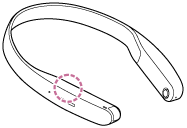
- Bluetooth communications may be disabled, or noise or audio dropout may occur under the following conditions.
- There is a person between FL-N01 and the smartphone.
This situation may be improved by placing the smartphone facing the antenna of FL-N01. - There is an obstacle, such as a metal object or wall, between FL-N01 and the smartphone.
- A device using 2.4 GHz frequency, such as a Wi-Fi device, cordless telephone, or microwave oven, is in use near FL-N01.
- There is a person between FL-N01 and the smartphone.
- Because smartphones and Wi-Fi (IEEE802.11b/g/n) use the same frequency (2.4 GHz), microwave interference may occur resulting in noise or audio dropout, or communications may be disabled if FL-N01 is used near a Wi-Fi device. In such a case, perform the following.
- Use FL-N01 at least 10 m (30 feet) away from the Wi-Fi device.
- If FL-N01 is used within 10 m (30 feet) of a Wi-Fi device, turn off the Wi-Fi device.
- Install FL-N01 and the smartphone close to each other as much as possible.
- Microwaves emitted from a smartphone may affect the operation of electronic medical devices. Turn off FL-N01 and other Bluetooth devices in the following locations, as it may cause an accident:
- where inflammable gas is present, in a hospital, or a gasoline station
- near automatic doors or a fire alarm
- Do not use FL-N01 on an airplane. Radio waves may affect instruments, causing an accident due to malfunction.
- Due to the characteristic of Bluetooth wireless technology, the sound played on FL-N01 is slightly delayed from the sound played on the smartphone when talking on the telephone or listening to music.
- FL-N01 supports security capabilities that comply with the Bluetooth standard to provide a secure connection when the Bluetooth wireless technology is used, but security may not be enough depending on the setting. Be careful when communicating using Bluetooth wireless technology.
- We do not take any responsibility for the leakage of information during Bluetooth communications.
- Connection with all Bluetooth devices cannot be guaranteed.
- A device featuring the Bluetooth function is required to conform to the Bluetooth standard specified by Bluetooth SIG, Inc. and be authenticated.
- Even if the connected device conforms to the above mentioned Bluetooth standard, some devices may not be connected or work correctly depending on the features or specifications of the device.
- While talking on the phone hands free, noise may occur depending on the device or communication environment.
- Depending on the device to be connected, it may require some time to start communications.
Note on static electricity
- Static electricity accumulated in the body may cause mild tingling. To minimize the effect, wear clothes made from natural materials.
On photos and copyright
- You should only take photos in environments where you are permitted to do so.
You should always get permission from your subject before taking photos. - Various countries have laws regulating taking photos of people or things. It is your responsibility to make sure you comply with the applicable laws when using FL-N01.
- Television programs, films, videotapes, and other materials may be copyrighted.
Unauthorized recording of such materials may be contrary to the provisions of the copyright laws.
No compensation for damaged content or recording failure
- Sony cannot compensate for failure to record or loss or damage of recorded content due to a malfunction of the camera, recording media, etc.
If FL-N01 does not operate properly
- Reset FL-N01 as follows.
Press and hold the (power) button for 16 seconds to force shutdown of FL-N01 and turn it on again. Then check the following to synchronize the time setting of FL-N01 with the “Future Lab Program N” app.
(power) button for 16 seconds to force shutdown of FL-N01 and turn it on again. Then check the following to synchronize the time setting of FL-N01 with the “Future Lab Program N” app.
- Open the status screen of the “Future Lab Program N” app and check if FL-N01 and your smartphone are connected via Bluetooth.
- If there is no Bluetooth connection established between FL-N01 and your smartphone, connect them via Bluetooth again.
- If the problem persists even after the resetting operation above, initialize FL-N01 as follows.
Press and hold the (power) button for 16 seconds to force shutdown of FL-N01, then press and hold the
(power) button for 16 seconds to force shutdown of FL-N01, then press and hold the  (power) and volume - buttons simultaneously for more than 10 seconds until FL-N01 vibrates. The indicator light flashes for about 10 minutes then FL-N01 turns off. All data such as music files and photos are deleted, and FL-N01 is reset to the factory settings.
(power) and volume - buttons simultaneously for more than 10 seconds until FL-N01 vibrates. The indicator light flashes for about 10 minutes then FL-N01 turns off. All data such as music files and photos are deleted, and FL-N01 is reset to the factory settings.
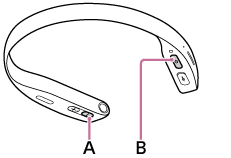
A: Volume - button
B:
 (power) button
(power) button - After FL-N01 is initialized, follow all the procedures of Initial Setup of the “Future Lab Program N” app.
Note on wireless network function
- We assume no responsibility whatsoever for any damage caused by unauthorized access to, or unauthorized use of, destinations loaded on FL-N01, resulting from loss or theft.
Note on FL-N01 disposal
- The built-in rechargeable battery of FL-N01 is recyclable. Do not remove the battery yourself. Consult Sony Customer Experience Center.
Others
- Do not place FL-N01 in a place exposed to humidity, dust, soot, steam, or direct sunlight. Do not leave FL-N01 in a car for a long time. It may cause a malfunction.
- The Bluetooth device may not function on mobile phones depending on radio wave conditions and locations where the equipment is being used.
- For traffic safety, do not use FL-N01 with the supplied Open-ear earphones while driving or cycling.
- Do not put weight or pressure on FL-N01 as it may cause FL-N01 to deform during long storage.
- Do not subject FL-N01 to excessive shock.
- Do not place magnetic objects such as a credit card near FL-N01 while carrying it.
- Clean FL-N01 using a soft dry cloth with a small amount of neutral detergent. Do not use thinner, benzin, or alcohol since these chemicals damage the finish of FL-N01.
- For details on operating your mobile phone or wireless device, refer to the operating instructions supplied with the mobile phone or wireless device.

