About the indicators
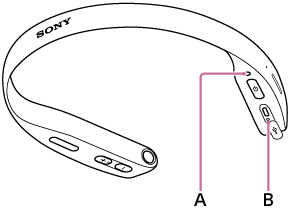
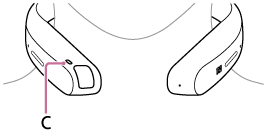
A: Indicator light
B: Charge light
C: Tally light (Camera indicator)
Power on
The indicator light (A) shows the status of FL-N01.
| Indicator light | Status of FL-N01 | |
|---|---|---|
| White | Flashes | FL-N01 is in power-up. |
| White | Flashes twice quickly | FL-N01 is turned on. |
| Red | Flashes 4 times slowly | FL-N01 cannot be turned on. |
Power off
The indicator light (A) shows the status of FL-N01.
| Indicator light | Status of FL-N01 | |
|---|---|---|
| White | Flashes | FL-N01 is in shut-down. |
| - | Turns off | FL-N01 is turned off. |
Charging
The charge light (B) shows the status of FL-N01.
| Charge light | Status of FL-N01 | |
|---|---|---|
| Amber | Lights up | FL-N01 is being charged. |
| - | Turns off | FL-N01 is fully charged. |
| Amber | Flashes on an irregular base | FL-N01 has malfunctions. |
Bluetooth connection
The indicator light (A) shows the status of FL-N01.
| Indicator light | Status of FL-N01 | |
|---|---|---|
| Blue | Flashes twice quickly repeatedly | FL-N01 is in the pairing mode. |
| Blue | Flashes 3 times | FL-N01 failed in pairing. |
| Blue | Turns off gradually | FL-N01 is connected to a smartphone. |
| Blue | Flashes continuously | FL-N01 is processing a Bluetooth connection. |
| Blue | Flashes slowly | FL-N01 has no Bluetooth connection with any smartphones. |
Computer connection
The indicator light (A) shows the status of FL-N01.
| Indicator light | Status of FL-N01 | |
|---|---|---|
| Amber | Lights up | FL-N01 is processing a computer connection. |
Sleep mode
The indicator light (A) shows the status of FL-N01.
| Indicator light | Status of FL-N01 | |
|---|---|---|
| Dark white | Flashes slowly | FL-N01 is in sleep mode. |
| White | Flashes twice quickly | FL-N01 is released from sleep mode. |
Camera
The tally light (camera indicator) (C) shows the status of FL-N01.
| Tally light | Status of FL-N01 | |
|---|---|---|
| Red | Lights up | FL-N01 is taking a movie. |
| Red | Flashes | FL-N01 is about to take a still image, photos at intervals, or continuous pictures. |
Software Update
The indicator light (A) shows the status of FL-N01.
| Indicator light | Status of FL-N01 | |
|---|---|---|
| White | Flashes twice | FL-N01 starts updating its software. |
Red  Blue Blue  Green Green |
Flashes | FL-N01 is processing software update. The interval of flashing indicates its progress. |
Factory reset
The indicator light (A) shows the status of FL-N01.
| Indicator light | Status of FL-N01 | |
|---|---|---|
| White | Flashes twice | FL-N01 starts initializing. |
| White | Flashes slowly | FL-N01 is erasing the settings. |
| White | Flashes 3 times | FL-N01 is back to the initial settings. |
Error
The indicator light (A) shows the status of FL-N01.
| Indicator light | Status of FL-N01 | |
|---|---|---|
| Amber | Flashes twice quickly | FL-N01 is in one of the following situations;
|
| Red | Flashes 3 times quickly | FL-N01 is about to shut-down due to a spent battery, increasing internal temperature of FL-N01, or malfunction of hardware. |

