We Run
You can enjoy the We Run application with FL-N01.
What is We Run?
Visit the following website about We Run and download it onto your smartphone, and then install.:
- Perform initial setup on the "Future Lab Program N" app.
- Connect FL-N01 to your smartphone via Bluetooth and launch the “We Run” app on your smartphone.
- Set FL-N01 to ready for operation.
Select one of the following methods to set FL-N01 to ready for operation.
- Tell FL-N01 “Listen up Nigel*1.”
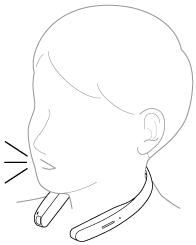
- Press the voice input button on FL-N01.
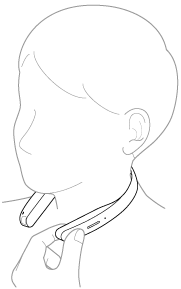
You will hear a sound*2 from FL-N01 which reminds you that FL-N01 is ready for operation.
- Tell FL-N01 “Listen up Nigel*1.”
- Within a few seconds after hearing the sound, tell FL-N01 "Start We Run."
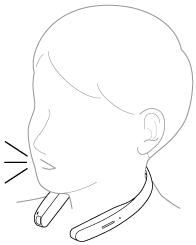
You will hear a sound*3 from FL-N01 which reminds you that FL-N01 has received your voice input.
- When you hear the error sound*4 and "Failed to recognize. Try one more time." from FL-N01
- Check for the sound*2 that indicates FL-N01 is ready for operation.
- Tell FL-N01 "Start We Run" again.
You do not need to go back to step
 .
. - When you hear the error sound*4 and "Failed to recognize." from FL-N01
- Go back to step
 and try the procedures again.
and try the procedures again.
- Go back to step
- When you hear the error sound*4 and "Failed to recognize. Try one more time." from FL-N01
- Enjoy the We Run app with FL-N01.
To cancel inputting voice command
After step  , press the voice input button on FL-N01.
, press the voice input button on FL-N01.
If you cannnot control FL-N01 well
See "How to control FL-N01" for details.
To stop We Run
1. Set FL-N01 ready for operation by telling FL-N01 "Listen up Nigel" or pressing the voice input button on FL-N01.
2. Within a few seconds after hearing the sound from FL-N01 which reminds you that FL-N01 is ready for operation, tell FL-N01 "Stop We Run."

