Changing the settings of FL-N01 on the “Future Lab Program N” app
Launch the “Future Lab Program N” app on your smartphone and follow the on-screen instructions for initial setup, then make a Bluetooth connection or a Personal Hotspot (Bluetooth tethering) setting between FL-N01 and the smartphone.
Setting for the voice control function
You can select whether FL-N01 is activated by the wake-up phrase.

Tap  - [Settings] - [Customize] - [Wake-up phrase].
- [Settings] - [Customize] - [Wake-up phrase].
Setting for the custom button on FL-N01
You can change the function of the custom button on FL-N01.
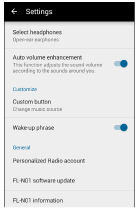
Tap  - [Settings] - [Customize] - [Custom button].
- [Settings] - [Customize] - [Custom button].
Settings for Notification
You can select how FL-N01 reminds you of notifications.
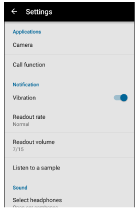
Tap  - [Settings] - [Notification].
- [Settings] - [Notification].
| Item | Description |
|---|---|
| [Vibration] | Selects whether FL-N01 vibrates when you receive notifications. |
| [Readout rate] | Adjusts the speed that FL-N01 reads out information. |
| [Readout volume] | Adjusts the volume that FL-N01 reads out information. |
| [Listen to a sample] | FL-N01 plays back the sound and you can check if the speed and volume that FL-N01 reads out information are appropriate. |
Settings for the sound adjustment
You can change the sound setting of FL-N01.
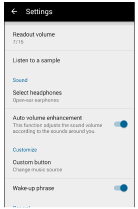
Tap  - [Settings] - [Sound].
- [Settings] - [Sound].
| Item | Description |
|---|---|
| [Select headphones] | Selects the type of headphones connected to FL-N01. |
| [Auto volume enhancement] | Selects on to adjust the volume level of FL-N01 automatically according to the ambient noise. |
Setting for the music source
You can switch the music source between device mode and streaming mode.
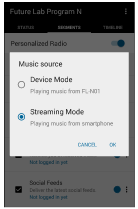
Tap  - [Music source].
- [Music source].
Setting for the Personalized Radio service
You can check/delete or sign in/out from the accounts that you are using for the Personalized Radio service.
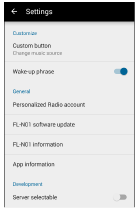
Tap  - [Settings] - [General] - [Personalized Radio account].
- [Settings] - [General] - [Personalized Radio account].
Hint
- For details on how to select segments on the Personalized Radio service, see “Segment screen” of “Using the dedicated smartphone app “Future Lab Program N”.”
Settings for the camera function
You can make various settings for the camera function.
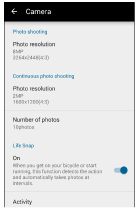
Tap  - [Settings] - [Applications] - [Camera].
- [Settings] - [Applications] - [Camera].
| Item | Description | |
|---|---|---|
| [Photo shooting] | [Photo resolution] | Selects definition for a still image. |
| [Continuous photo shooting] | [Photo resolution] | Selects definition for continuous pictures. |
| [Number of photos] | Selects how many pictures are taken at one continuous photo shooting. | |
| [Life Snap] | [Use Life Snap] | Selects whether FL-N01 starts taking photos at intervals automatically when you are in a specific activity. |
| [Activity] | Selects the activity that FL-N01 starts taking photos at intervals automatically. | |
| [Photo resolution] | Selects definition for pictures. | |
| [Shooting interval] | Selects the interval of taking photos. | |
| [Number of photos in a loop] | Selects the maximum number of pictures that are stored on FL-N01. When the amount of pictures stored on FL-N01 reaches the limit, the oldest picture will be deleted. | |
| [Interval photo shooting] | [Photo resolution] | Selects definition for pictures. |
| [Shooting interval] | Selects the interval of taking photos. | |
| [Number of maximum photos] | Selects the maximum number of pictures that FL-N01 takes. When the amount of pictures that FL-N01 took reaches the limit, FL-N01 stops taking photos at intervals. | |
| [Video shooting] | [SteadyShot] | Selects whether to use the SteadyShot function. |
| [General] | [Geotagging] | Selects whether to add Geotag on a picture that FL-N01 takes. |
| [Shut the camera in] | Selects when to close the FL-N01’s lens after taking photos. | |
Settings for the phone call
You can change the phone call settings of FL-N01.

Tap  - [Settings] - [Call function].
- [Settings] - [Call function].
| Item | Description |
|---|---|
| [Use call function] | Selects whether to use the phone call function. After changing this setting, you need to restart FL-N01. |
| [Readout a caller name] | Selects whether FL-N01 reads out a name of the caller when you receive a phone call. |
Setting for time readout
You can select whether FL-N01 reads time announcement while playing music.

Tap  - [Settings] - [Time Readout].
- [Settings] - [Time Readout].
Software information
You can check information on FL-N01’s software.
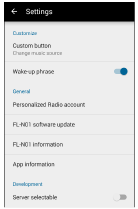
Tap  - [Settings] - [General].
- [Settings] - [General].
| Item | Description |
|---|---|
| [FL-N01 software update] | Shows whether there is software update. |
| [FL-N01 information] | Shows the software version or license information on FL-N01. |
| [App information] | Show the software version or license information of the “Future Lab Program N” app. |

