Transferring music using Explorer/Finder
Music files/folders can be directly transferred to FL-N01 by drag-and-drop using Explorer/Finder.
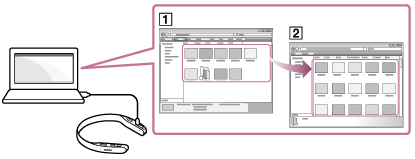
- Press and hold the
 (power) button on FL-N01 for 4 seconds until FL-N01 vibrates to power on.
(power) button on FL-N01 for 4 seconds until FL-N01 vibrates to power on. - Connect the supplied micro-USB cable to FL-N01, and then connect the other end to a booted computer.
- Open the [FL-N01] folder.
- Open the [MUSIC] folder.
- Drag-and-drop the music files or folders you want to transfer (
 ) to the corresponding [MUSIC] folder (
) to the corresponding [MUSIC] folder ( ) under the [FL-N01] folder.
) under the [FL-N01] folder.
Hint
- The music files can be played back even if they are placed in a location other than the [MUSIC] folder.
Note
- Some songs may not be played back due to copyright protection.
- Do not remove the micro-USB cable while transferring music files/folders.
- It may take time if you transfer large amount of data to a folder at a time.
- Playing back music files with device mode will not be available for as long as 5 minutes* when you transfer/delete music files on FL-N01.
- Up to 2,000 music files can be transferred at a time. The number of files that can be transferred to FL-N01 at a time vary depending on the size of files and number of tracks that each file contains. 2,000 is a rough standard when there is no other data files stored on the built-in memory of FL-N01.
* When 2,000 music files are stored on FL-N01. Inoperable time of FL-N01 varies depending on how many music files are stored on FL-N01.

