Receiving Personalized Radio service automatically
FL-N01 analyzes where you are, what time it is, and what you are doing, then delivers you useful information automatically.
The screen images used in this topic are those used in Android™ smartphones.
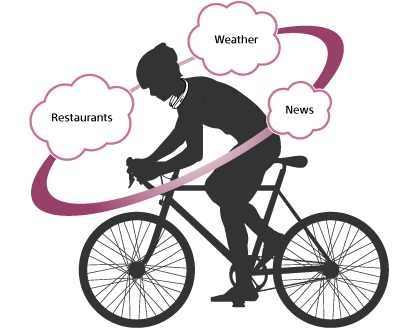
Note
- "Audio AR Games" does not support this function.
- While playing "Audio AR Games," FL-N01 does not deliver you any information automatically via segments on Personalized Radio service.
- Perform initial setup on the “Future Lab Program N” app.
- Select the segments you want to receive information from via the Personalized Radio service on the “Future Lab Program N” app.
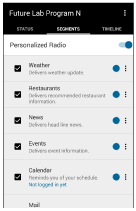
- Wear FL-N01 and enjoy the Personalized Radio service.
FL-N01 reads out information automatically.
Hint
- You can control/assort information you are receiving by using the voice commands.
1. Press the voice input button or tell FL-N01 “Listen up Nigel” to set FL-N01 ready for operation.
2. Within a few seconds after hearing the sound from FL-N01 which reminds you that FL-N01 is ready for operation, tell FL-N01 "Next," "Previous," "Bookmark," "More detail," "Repeat item," or "Stop."
To stop receiving Personalized Radio service automatically
Set [Personalized Radio] to off on the segment screen of the “Future Lab Program N” app.
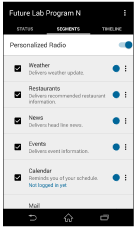
Hint
- The Bluetooth tethering/Personal Hotspot setting is required to use the Personalized Radio service.
- Personalized Radio service can be used without a network connection depending on services.
- You can also stop receiving Personalized Radio service automatically by pressing and holding the voice input button on FL-N01.

