Folder hierarchy recognized by FL-N01
You can check data stored on FL-N01 such as music files, photos, and activity logs with a computer.
The folder hierarchy below can be recognized by FL-N01. Please transfer content properly.
- Music: Stored in the [MUSIC] folder. Plays through “Level 8” in the following illustration.
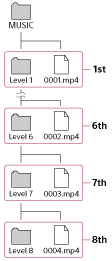
- Photo: Stored in the [DCIM] folder.
- Activity log: Stored in the [LOG] folder.
Hint
- The music files can be played back even if they are placed in a location other than the [MUSIC] folder.
- There are no [DCIM] and [LOG] folders when you purchase FL-N01. The [DCIM] folder will be created automatically when you take photos with FL-N01. The [LOG] folder will be created automatically when you use the Personalized Radio service and the activity logs are recorded.
Note
- Some songs may not be played back due to copyright protection.

