Connecting the receiver to the network using LAN cables
The following illustration is an example configuration of a home network with the receiver, and a computer.
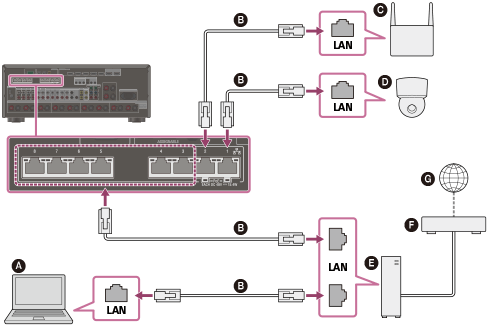
 Computer
Computer
 LAN cable (not supplied)
LAN cable (not supplied)
 Wireless access point, etc.
Wireless access point, etc.
 Network camera, etc.
Network camera, etc.
 Router
Router
 Modem
Modem
 Internet
Internet
Note
- Connect a router to one among ports 1 to 8 of the receiver using only one LAN cable. Do not connect the same router to the receiver using more than one LAN cable. It may cause a malfunction.
- Ports No. 1 and No. 2 support PoE (Power over Ethernet, Alternative A). If you connect a PoE-compatible device to one of these ports, power will be supplied to the device from the receiver.
- You can also connect a device that does not support PoE to the PoE port.
- The PoE port lights in red while supplying power.
- This receiver supports PoE Class 3.

