Calibrating speaker positioning (Speaker Relocation)
You can calibrate speaker positioning (configuration angle of each speaker from the measurement position) to improve the surround effect.
-
Select [Setup] - [Speaker Setup] from the home menu.
-
Select [Speaker Relocation].
-
Select the setting you want.
-
Type A:
- Listener-level speakers:
Places surround back speakers on the back wall in addition to those speakers in Recommendation ITU-R for 5.1 channel speaker placement.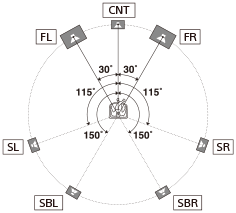
- Height/overhead speakers:
When height speakers such as front high, rear high, top front, top middle or top rear speakers are available, the height speakers sound as if they have been placed on each side directly aligned with the front speakers.
- Listener-level speakers:
-
Type B:
- Listener-level speakers:
Places four surround speakers at virtually identical angles, according to Recommendation ITU-R for 7.1 channel speaker placement.
- Height/overhead speakers:
When height speakers such as front high, rear high, top front, top middle or top rear speakers are available, the height speakers sound as if they have been placed on each side directly aligned with the front speakers.
- Listener-level speakers:
- Off: Speaker positioning is not relocated.
-
Type A:
Note
- This function does not work in the following cases.
- [Direct] is being used and an analog input is selected.
- There are no surround back speakers and [Surround Speaker Position] is set to [Front].
- When [In-Ceiling Speaker Mode] is set to [Front & Center] or [Front].

