Connecting 7.1-channel speaker system with Zone 2 connection
Connect each speaker as illustrated below.
Before connecting cables, be sure to disconnect the AC power cord (mains lead).
For details on how to connect speaker cables to the receiver, see “How to connect speaker cables.”
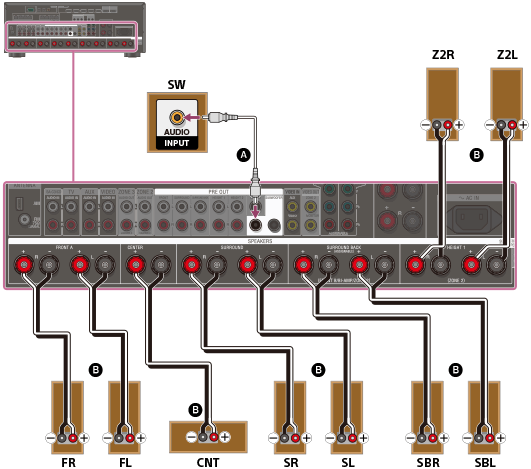
 Monaural audio cable (not supplied)
Monaural audio cable (not supplied)
 Speaker cable (not supplied)
Speaker cable (not supplied)
After you have made the Zone 2 speaker connection, set [Height1 SP Assign] to [Zone2] in the [Speaker Setup] menu.
Note
- After you have installed and connected your speakers, set the speaker pattern to [7.1] using [Speaker Pattern] in the [Speaker Setup] menu.

