What You Can Do with the Speaker System
The speaker system supports object-based audio formats such as Dolby Atmos and DTS:X as well as HDR video formats such as HDR10, HLG, and Dolby Vision.
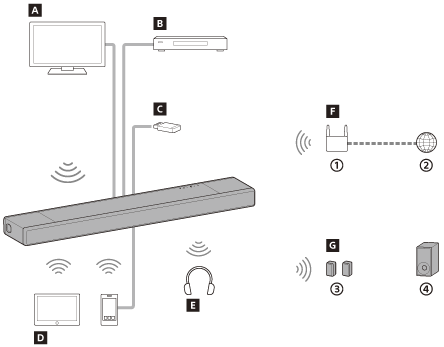
 Wireless LAN router
Wireless LAN router
 Internet
Internet
 Optional rear speakers
Optional rear speakers
 Optional subwoofer
Optional subwoofer
 TV
TV
You can listen to sound of a TV with the speaker system by connecting the speaker system and TV with an HDMI cable or BLUETOOTH function.
What You Can Do by Connecting a TV with the BLUETOOTH Function
 Blu-ray Disc™ player, set-top box, gaming console, etc.
Blu-ray Disc™ player, set-top box, gaming console, etc.
You can listen to sound of an AV device with the speaker system by connecting the speaker system and AV device with an HDMI cable.
Playing the Connected AV Device
 USB device
USB device
You can play music files stored on a USB device with the speaker system by connecting the USB device to the
 (USB) port of the speaker system.
(USB) port of the speaker system.
Listening to Music on a USB Device
 Mobile device
Mobile device
You can listen to sound of a mobile device or portable audio device with the speaker system by connecting the speaker system and mobile device with the BLUETOOTH function or by connecting the speaker system and portable audio device with an analog audio cable.
Listening to Music by Pairing the Mobile Device That Is Connected for the First Time
Listening to the Device Connected with an Analog Audio Cable
 Headphones
Headphones
You can listen to sound of the connected TV or AV device from headphones by connecting the speaker system and headphones with the BLUETOOTH function.
Listening to Sound by Pairing with Headphones
 Network
Network
You can perform streaming playback of music content or play music files stored on your PC with the speaker system by connecting the speaker system to the same network as that of the smartphone, tablet, or iOS device.
What You Can Do by Connecting the Speaker System to a Network
 Optional speakers
Optional speakers
For the operations of the optional rear speakers and subwoofer, refer to their operating instructions.
For the supported optional speakers and subwoofer, confirm on the Sony website.