Rec. Media Settings (still image/movie): Auto Switch Media
If a memory card in use becomes full or you have forgotten to insert a memory card into a slot, you can record images to the other memory card.
- MENU →
 (Shooting) → [Media] → [
(Shooting) → [Media] → [ Rec. Media Settings] → [Auto Switch Media] → desired setting.
Rec. Media Settings] → [Auto Switch Media] → desired setting.
Menu item details
- On:
- The camera automatically starts recording on the other memory card when a memory card in use becomes full or if you have forgotten to insert a memory card.
- Off:
- The camera does not perform [Auto Switch Media].
How the camera switches the memory card slot in use
When recording both still images and movies on a single memory card:
When images cannot be recorded to the memory card in use, the settings for [ Recording Media] and [
Recording Media] and [ Recording Media] change automatically and images are recorded to the other memory card.
Recording Media] change automatically and images are recorded to the other memory card.
When the other memory card becomes full after switching, the camera starts recording in the former slot again.
Example: When [ Recording Media] and [
Recording Media] and [ Recording Media] under [
Recording Media] under [ Rec. Media Settings] are both set to [Slot 1]
Rec. Media Settings] are both set to [Slot 1]
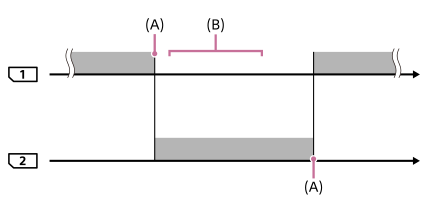
 : Recording images
: Recording images
(A): Recording is no longer possible on the memory card (due to lack of capacity, etc.).
(B): The memory card is replaced with a recordable one.
When recording the same image simultaneously to two memory cards:
-
[
 Recording Media] or [
Recording Media] or [ Recording Media] under [
Recording Media] under [ Rec. Media Settings] is set to [Simult. Recording].
Rec. Media Settings] is set to [Simult. Recording].
The camera stops simultaneous recording when either of the memory cards becomes full. When you remove the memory card that has become full, the camera starts recording to the other memory card.
When you replace the memory card that has become full with a recordable memory card, the camera starts simultaneous recording with the selected setting again.
Example: [ Recording Media] and [
Recording Media] and [ Recording Media] are both set to [Simult. Recording]
Recording Media] are both set to [Simult. Recording]
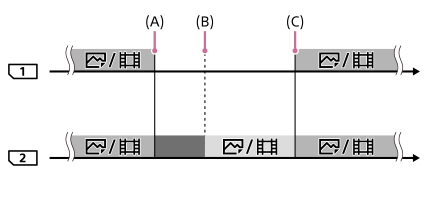
 : Simultaneous recording is available.
: Simultaneous recording is available.
 : Recording is disabled.
: Recording is disabled.
 : The same image cannot be recorded simultaneously.
: The same image cannot be recorded simultaneously.
(A): Recording is no longer possible on the memory card (due to lack of capacity, etc.).
(B): The memory card is removed.
(C): A recordable memory card is inserted.
- When the memory card in use becomes full while recording a movie, the movie continues to be recorded to the other memory card until the recording in progress is finished.
When recording images separately to two memory cards in the RAW and JPEG/HEIF formats:
-
When [
 Recording Media] under [
Recording Media] under [ Rec. Media Settings] is set to [Sort Recording]
Rec. Media Settings] is set to [Sort Recording]
The camera stops recording when either of the memory cards becomes full. When you remove the memory card that has become full, the camera starts recording both in the RAW and JPEG/HEIF formats to the other memory card.
When you replace the memory card that has become full with a recordable memory card, the camera starts recording the two types of images separately with the selected setting again.
Example: When [ File Format] for Slot 1 is set to [RAW] and [
File Format] for Slot 1 is set to [RAW] and [ File Format] for Slot 2 is set to [JPEG]
File Format] for Slot 2 is set to [JPEG]
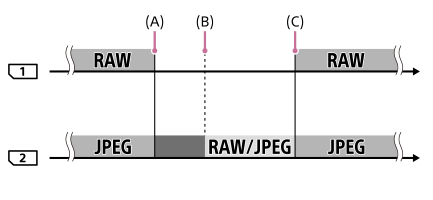
 : Images are sorted by the file format.
: Images are sorted by the file format.
 : Recording still images is disabled (movies can be recorded).
: Recording still images is disabled (movies can be recorded).
 : Images cannot be sorted.
: Images cannot be sorted.
(A): Recording is no longer possible on the memory card (due to lack of capacity, etc.).
(B): The memory card is removed.
(C): A recordable memory card is inserted.
- When the memory card in use becomes full while recording movies, the camera starts recording to the other memory card.
Hint
- Images are recorded to the memory card in the slot displayed on the monitor with an arrow symbol. After the camera switches the slot using [Auto Switch Media], replace the memory card in the former slot with a recordable memory card.
-
When recording both still images and movies on a single memory card, the settings for [
 Recording Media] and [
Recording Media] and [ Recording Media] change automatically as the slot switches. If you want to record on the slot in use before switching, select the desired slot with [
Recording Media] change automatically as the slot switches. If you want to record on the slot in use before switching, select the desired slot with [ Recording Media]/[
Recording Media]/[ Recording Media].
Recording Media].
-
If you want to record with the settings with [
 Recording Media] and [
Recording Media] and [ Recording Media], set [Auto Switch Media] to [Off].
Recording Media], set [Auto Switch Media] to [Off].

