Features
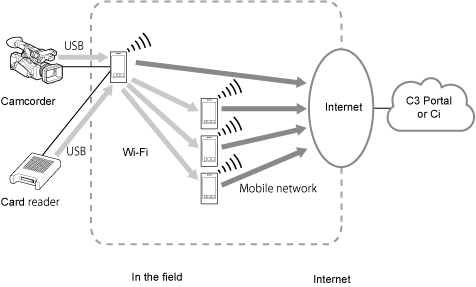
Note
- The available functions may vary depending on the connected cloud service.
- The Multi Mobile Link Transfer function is not supported for Ci connections.
Connection with camera
A smartphone on which this app is installed can be connected to a camera using the USB tethering function. When connected, clips can be smoothly transferred between the camera and the cloud service via this app.
When connected to C3 Portal, story metadata can be assigned and operations on clips can also be performed using this app. When connected to Ci, metadata can be edited and operations on clips can be performed using this app.
On camera models that support QR code connection, this app can be used to connect to the camera by scanning a QR code.
On camera models that support Bluetooth connection, this app can be used to connect to the camera using Bluetooth
On camera models that support the remote shooting function, this app can be used to connect to the camera using the remote shooting function.
Note
- The smartphone connects to the camera using the USB tethering function, hence a SIM that supports tethering is required.
- This app does not support the Wi-Fi tethering function for connecting multiple smartphone devices to the USB connector of the camera.
File transfer
Files on a camera or card reader can be transferred to a smartphone on which this app is installed via USB connection. Chunk file transfer from a camera is also supported (C3 Portal connections only).
High-speed file transfer using multiple smartphones (C3 Portal connections only)
Files on a camera can be uploaded to a cloud service more quickly using multiple smartphones on which this app is installed by making use of the Multi Mobile Link Transfer function.
Clip operations
Story metadata can be assigned (C3 Portal connections only) or edited (Ci connections only), and essence marks can be added/deleted from within this app for clips that have been transferred from a camera.
Managing story metadata (C3 Portal connections only)
In addition to creating and editing story metadata using this app, images and audio memos can also be attached. You can also assign the clips transferred from a camera to which the story metadata is assigned.
Metadata editing (Ci connections only)
Metadata specified in file requests can be edited for each clip using this app.