Transferring a Clip on a Camera
You can transfer clips on a camera to this app using the [Camera Browser] screen.
Select a clip and tap  (Start transfer) in the action bar or select [Transfer Selected Clips] from
(Start transfer) in the action bar or select [Transfer Selected Clips] from  (Options) to start transferring the clip. If another clip is currently being transferred, the transfer will start when the current transfer finishes.
(Options) to start transferring the clip. If another clip is currently being transferred, the transfer will start when the current transfer finishes.
To transfer multiple clips simultaneously, select all the files you want to transfer and use the same procedure as above.
To stop transferring
Select the clip and tap  (Stop transfer) in the action bar.
(Stop transfer) in the action bar.
Chunk file transfer
If there are clips recorded as chunk files on a camera, you can check the clips on the [Camera Browser] screen, but you cannot transfer them to this app.