Upload Settings
Tap [Upload Settings] on the [Settings] screen to display the [Upload Settings] screen.
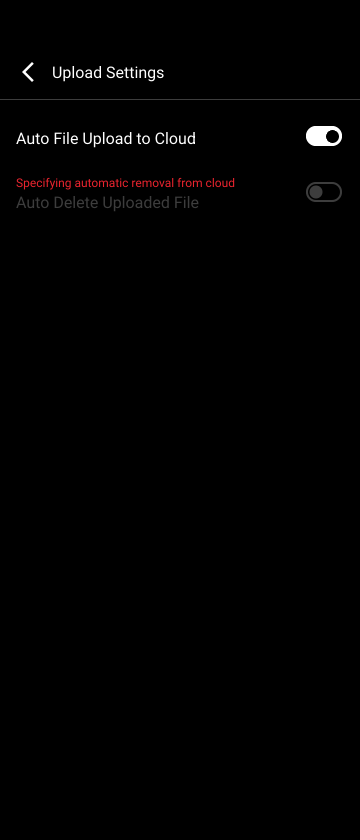
[Auto File Upload to Cloud]: When set to the on position, clips transferred from a camera are automatically uploaded to the cloud service.
[Auto Delete Uploaded File]: When set to the on position, clips are automatically deleted from the smartphone after upload to the cloud service.
Note
- The [Auto Delete Uploaded File] setting may not be configurable using this app, depending on the settings on the cloud service side.