Multi Mobile Link Transfer Errors (C3 Portal connections only)
If an error occurs after finishing configuring Multi Mobile Link Transfer, an icon appears in the location where the error occurred on the connection diagram.
Check the device settings according to the corresponding error.
Distributor mode errors
Error occurred on the Distributor
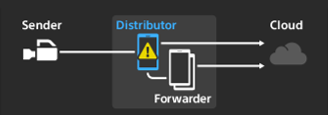
The following errors may occur.
- Uploading to the cloud service failed
- Unknown error
Check that you can connect to the Internet with the Wi-Fi function of the smartphone turned off, and relaunch this app. If the problem persists, check the server status of the cloud service with the server administrator.
Error occurred on a Forwarder
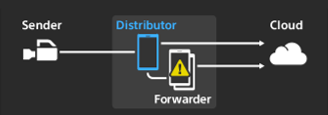
A communication error occurred between the Distributor and a Forwarder.
Try the following.
- Check if a Wi-Fi tethering connection is established with the Forwarder, and reconnect the Forwarder.
- Relaunch this app on the Forwarder.
Error occurred in the cloud service
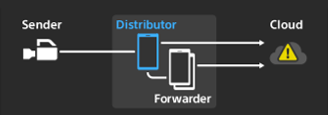
The following errors may occur.
- Data connection error
- No response from cloud service
- Connection with cloud service failed
- Cloud service certificate error
Check that you can connect to the Internet with the Wi-Fi function of the smartphone turned off. If the problem persists, check the server status of the cloud service with the server administrator.
Forwarder mode errors
Error occurred on the Distributor

The following errors may occur.
- Connection with Distributor failed
- Failed to access file to upload to the cloud service from the Distributor
- Upload completed notification not sent to the Distributor
Check if a Wi-Fi tethering connection is established with the Distributor, and reconnect to the Distributor.
Error occurred on a Forwarder

The following errors may occur.
- Uploading to the cloud service failed
- Unknown error
Try the following.
- Check that you can connect to the Internet with the Wi-Fi function of the smartphone turned off.
- Check if a Wi-Fi tethering connection is established with the Distributor, and reconnect to the Distributor.
- Relaunch this app.
If the problem persists, check the server status of the cloud service with the server administrator.
Error occurred in the cloud service
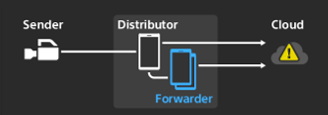
The following errors may occur.
- Data connection error
- Connection with cloud service failed
- Cloud service certificate error
Check that you can connect to the Internet with the Wi-Fi function of the smartphone turned off. If the problem persists, check the server status of the cloud service with the server administrator.